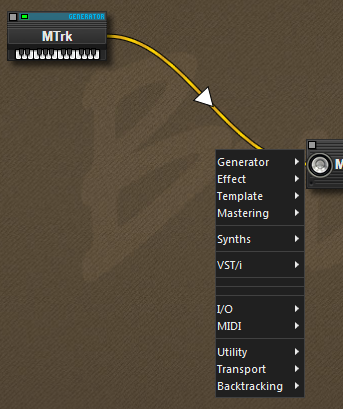mute wrote:oskari wrote:mute wrote:the color coding is very similar to how i've had my index menu setup for almost 2 years, but i never released it because I could never properly override the insert effect (+) menu on the connection arrows.
I had to fix it in code. It will work in the next build.

Looks like there is a small issue with the insert menu still, the first time you use it the width goes nuts, but then every subsequential use its ok. I can't tell what's going on there (a bit rusty).. but it looks like maybe the Grid (column 0) is messing up due missing 'header' data, where its present in the main right-click menu or every second+ use of insert. Odd thing is, for testing purposes..I manually set a width value instead of using Auto, and it just doesn't show up there at all until after I've used the menu once (highlighted any menu item).
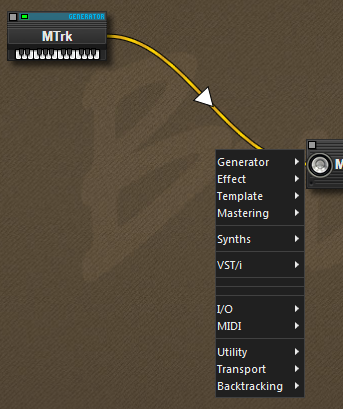
(ignore the 3 seperators after VSTi in the picture.. thats an issue caused by my index.. only shows up occassionally, but i know my index format is a lil nutty)