Using Jeskola Buzz/ syncing with live band
Using Jeskola Buzz/ syncing with live band
I am interested in how people have used Buzz with a live band.
Particularly syncing buzz drum patterns with live instruments.
I am interested in the implications for Jeskola Live but am not sure if there is a way to tap in/ set tempo to band etc yet....
Anyone got any tips for syncing or tap tempo?
Particularly syncing buzz drum patterns with live instruments.
I am interested in the implications for Jeskola Live but am not sure if there is a way to tap in/ set tempo to band etc yet....
Anyone got any tips for syncing or tap tempo?
Re: Using Jeskola Buzz/ syncing with live band
To click on BPM box in buzz give the tempo, maybe a connection between bpm param in master and peertrig is possible, i never tryed 
Re: Using Jeskola Buzz/ syncing with live band
I use peer state, peer control all the time but struggle with trigger and accumulator...any tips on how to get this to work....
Re: Using Jeskola Buzz/ syncing with live band
It would be cool to use a stomp-box (piezo/contact mic under a piece of plywood on the floor, that you tap your foot on), preamp it, input it on a Jeskola ASIO Input mono (WaveIn) and route it to Cockos ReaGate (or similar) and output the "open/close note" midi from the gate to some sort of VST tap tempo (with some adjustable tempo inertia)...which then will control Buzz master BPM parameter.
Or let the band follow your tempo! Give the drummer a click-track.
Give the drummer a click-track.
Not very helpful, I know.
Or let the band follow your tempo!
Not very helpful, I know.
-
synthphase
- Posts: 107
- Joined: Sat Dec 17, 2011 7:57 pm
Re: Using Jeskola Buzz/ syncing with live band
Click track is the answer. Finding a drummer who can/will play with a click track is another thing though. With musicians that use loop pedals or other kinds of sequencers you unfortunately have to be the master tempo for everyone and supply midi sync signals, recording devices or software that they can use. Such a position can make one feel less like a band member and more like a dictator though.
-
syphilissauna
- Posts: 169
- Joined: Thu Feb 02, 2012 6:53 pm
Re: Using Jeskola Buzz/ syncing with live band
syncing peoples drum machines etc is pretty easy ive been messing around with using audio in --> peer trigger with a bassist and its pretty cool but you have to really tweak the threshold n what not to get it to work well . another option is using Buzz as a beefed up effects processer which is a lot of fun . Also sorta on topic if anyone knows of a way to slave buzz to a drum machine id love to hear how .
Re: Using Jeskola Buzz/ syncing with live band
do it the other way roundsyphilissauna wrote:a way to slave buzz to a drum machine id love to hear how .
- szaszhareen
- Posts: 527
- Joined: Wed Nov 23, 2011 1:15 am
- Location: deep beneath the earths crust
Re: Using Jeskola Buzz/ syncing with live band
I'm actually trying to do this now and can't get it working.UNZ wrote:do it the other way roundsyphilissauna wrote:a way to slave buzz to a drum machine id love to hear how .
I'm using pvst to send note data to the drum machine, that's working fine. but I'd like buzz to send clock data to the drum machine as well. when i set the drum machine's midi clock to external sync, it doesn't receive the tempo from buzz.
I'm using the polac asio driver. i've tried going to preferences>wave output>config, then selecting my midi interface from the device dropdown menu in the midi section. however, when i hit the close button, then the ok or apply button, the device always switches back to "out to midi yoke 1".
I've also opened midi-ox and hit play to try and watch what buzz is sending out, but i don't even see the note data in the monitor.
how can i get buzz to boss my other gear around?
Re: Using Jeskola Buzz/ syncing with live band
make sure the device is only selected in polac asio, and not in buzz's own midi out too.
btw, the polac midi machine (named after your device) can send midi clock and other stuff.
btw, the polac midi machine (named after your device) can send midi clock and other stuff.
- szaszhareen
- Posts: 527
- Joined: Wed Nov 23, 2011 1:15 am
- Location: deep beneath the earths crust
Re: Using Jeskola Buzz/ syncing with live band
i'm using the polac machine named after my device to send the note data to the drum machine, and i'm able to trigger the different sounds this way. but it doesn't seem to be sending clock data. here's my setup (syn and drum are actually the polac machine you're referring to, which is named after my device. i just renamed them in machine view):
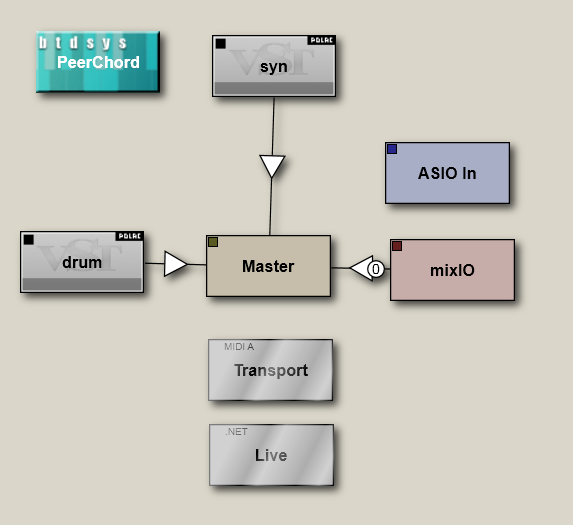
i'm pretty sure i don't have any sort of midi out selected for buzz. here's my preferences for that:
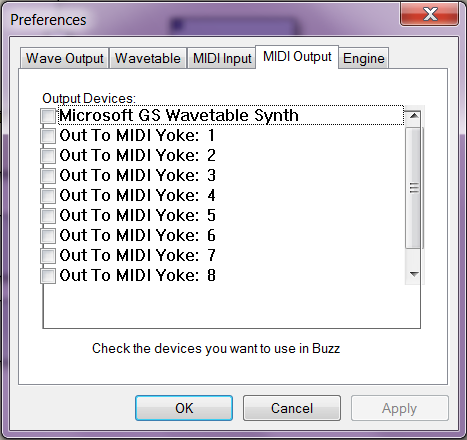
i tried going here and pressing config:
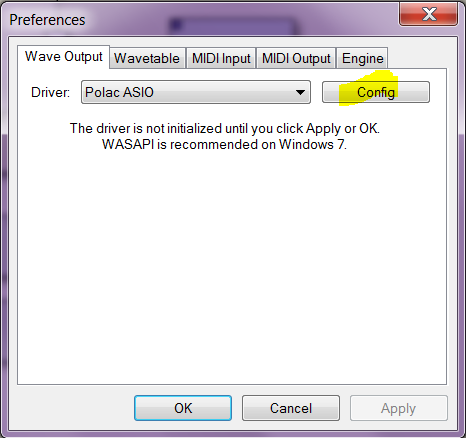
and this is the window that comes up. it looks like polac asio is sending midi data to "out to midi yoke 1".
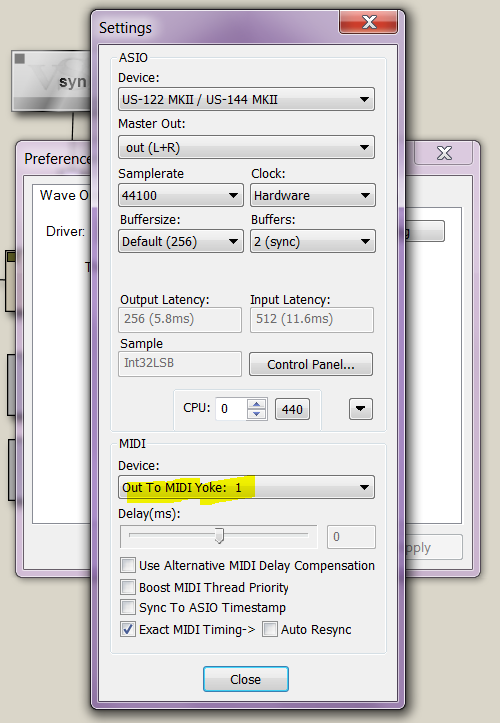
i tried changing this to my device, since i don't need to send anything to midi yoke 1:
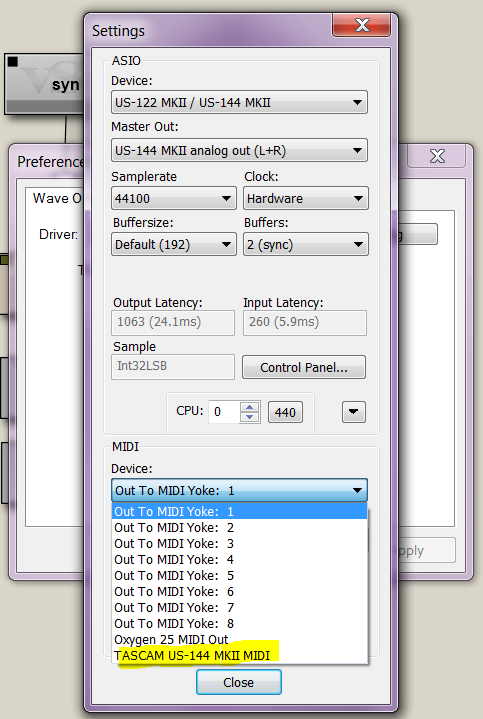
but when i click the close button, then click ok in preferences, the new device selection doesn't stick. if i open preferences and look at the config again, it looks like it did before i changed anything:
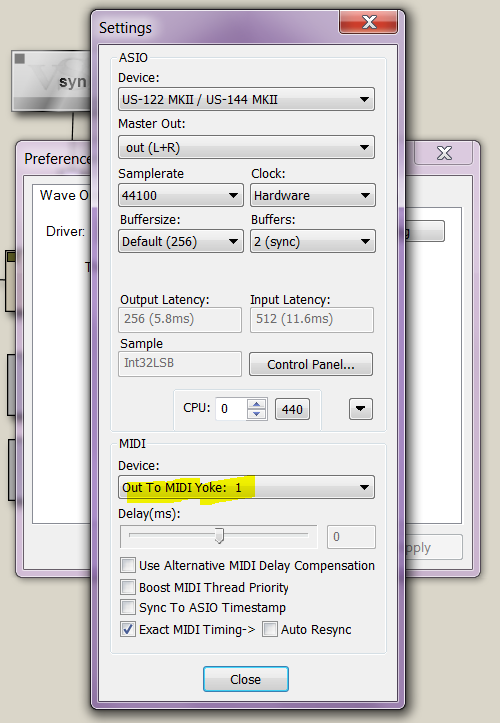
am i even on the right track here? there is probably some really simple silly thing that i overlooked or don't know about that is the reason this isn't working.
I really can't think of any reason that the polac machine would send the note data just fine, but not the clock data. I have all of the midi filters open on the drum machine and set the clock to external. while it's still possible that this is an issue with the external gear i'm using, i'm hoping it's just something simple that i can change in buzz that will make everything work happily together.
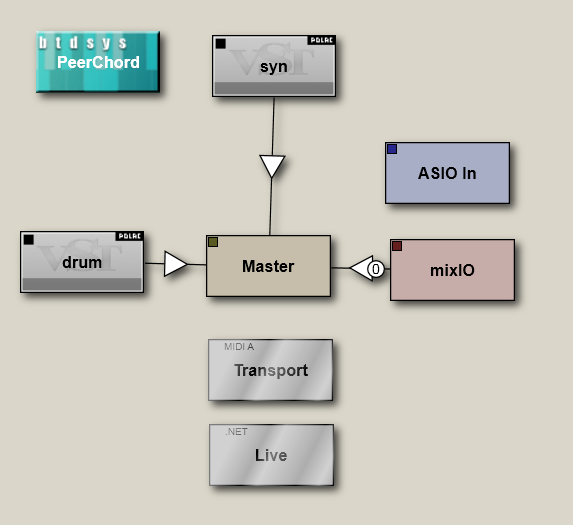
i'm pretty sure i don't have any sort of midi out selected for buzz. here's my preferences for that:
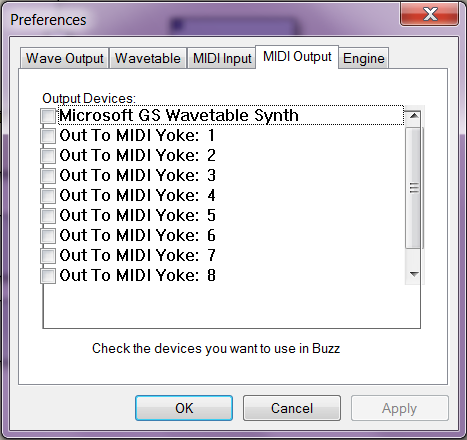
i tried going here and pressing config:
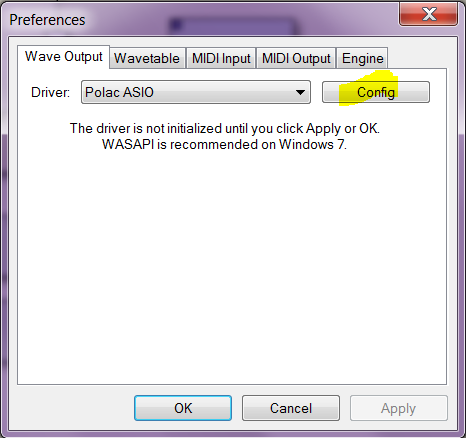
and this is the window that comes up. it looks like polac asio is sending midi data to "out to midi yoke 1".
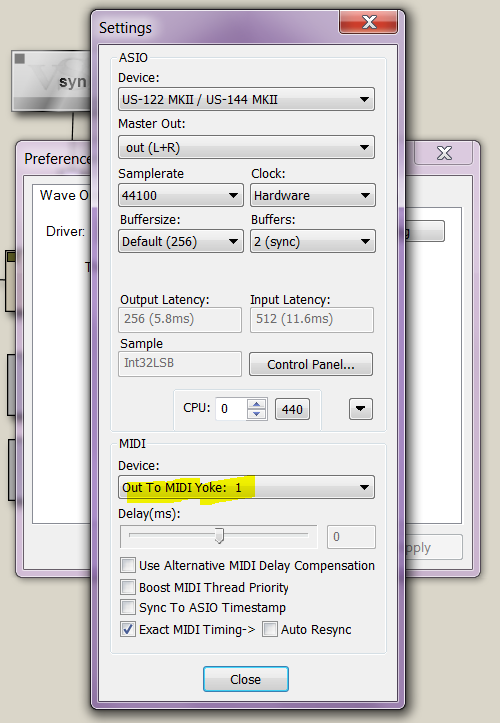
i tried changing this to my device, since i don't need to send anything to midi yoke 1:
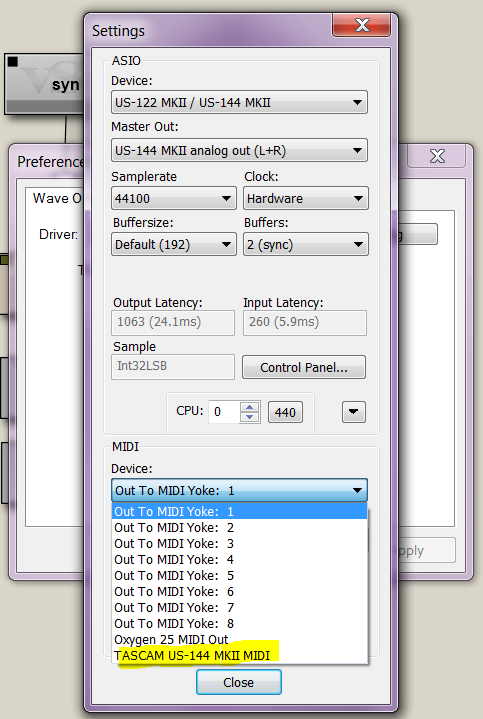
but when i click the close button, then click ok in preferences, the new device selection doesn't stick. if i open preferences and look at the config again, it looks like it did before i changed anything:
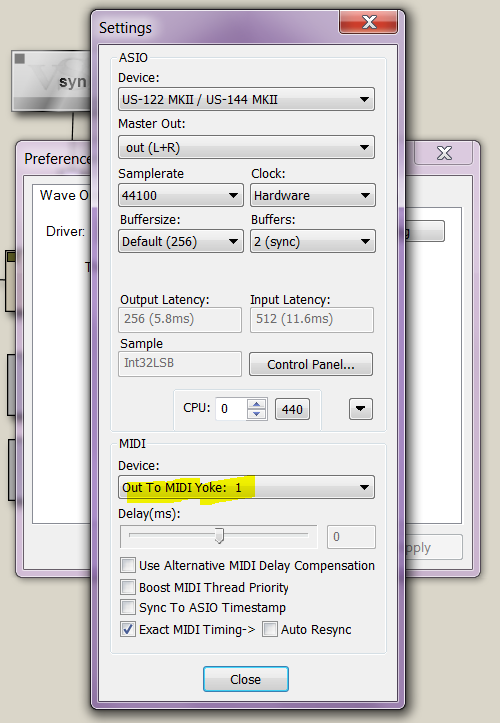
am i even on the right track here? there is probably some really simple silly thing that i overlooked or don't know about that is the reason this isn't working.
I really can't think of any reason that the polac machine would send the note data just fine, but not the clock data. I have all of the midi filters open on the drum machine and set the clock to external. while it's still possible that this is an issue with the external gear i'm using, i'm hoping it's just something simple that i can change in buzz that will make everything work happily together.
Re: Using Jeskola Buzz/ syncing with live band
yeah well, if it receives notes but not the timecode it must be something with the timecode options or the device itself i guess.
- szaszhareen
- Posts: 527
- Joined: Wed Nov 23, 2011 1:15 am
- Location: deep beneath the earths crust
Re: Using Jeskola Buzz/ syncing with live band
is there a place to mess with the timecode options? i havent seen one yet.
Re: Using Jeskola Buzz/ syncing with live band
in the midi machine parameter window (actually the vst parameter view). just double click the device-midi-machine.szaszhareen wrote:is there a place to mess with the timecode options? i havent seen one yet.
- szaszhareen
- Posts: 527
- Joined: Wed Nov 23, 2011 1:15 am
- Location: deep beneath the earths crust
Re: Using Jeskola Buzz/ syncing with live band
thanks, i'll keep trying to get this working. its looking more and more like it's something with the hardware, as i wasn't able to sync it to reaper either. i'll have to try it with some other hardware and just keep testing things.
-
synthphase
- Posts: 107
- Joined: Sat Dec 17, 2011 7:57 pm
Re: Using Jeskola Buzz/ syncing with live band
In Midiox you may need to turn timecode display on in the options somewhere, get that showing up then route midiyoke to the correct soundcard. All obvious stuff I know, but on some of my stuff there will be two virtual midi outs.. Also, the Polac midisend machine has to be set to MTC or somesuch, it depends on the drum machine you are using, just keep messing with the settings (transmit tick, song pos, etc) you'll see the types of messages change in midiox.
Re: Using Jeskola Buzz/ syncing with live band
you're missing the most important screen:
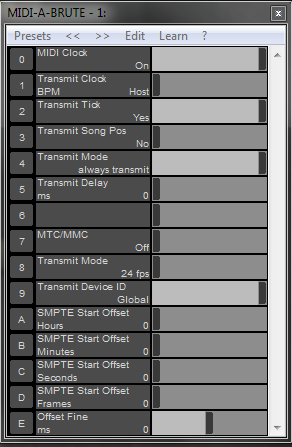
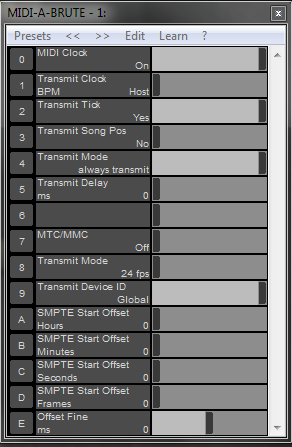
- szaszhareen
- Posts: 527
- Joined: Wed Nov 23, 2011 1:15 am
- Location: deep beneath the earths crust
Re: Using Jeskola Buzz/ syncing with live band
*slowly double clicks on the machine*szaszhareen wrote: i'm hoping it's just something simple [...] in buzz [...]
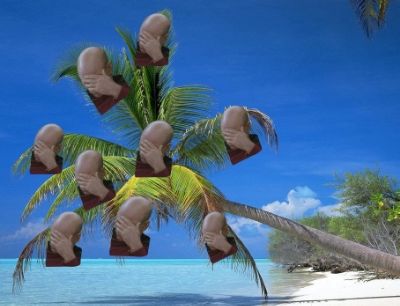
thanks a million to mute for pointing out the obvious to the oblivious (me)!