Page 1 of 1
Buzz in Live Situations
Posted: Fri Jun 23, 2017 2:07 am
by Candle
Hello everyone,
Longtime Buzz user, but relatively new to this forum. I have posted a few times on the old Buzzmachines.com forum, but this is only my second post here.
Anyway, I'm just wondering how many people use Buzz in live situations, and if you do - what sort of setup do you use? What sort of problems do you encounter (crashes, glitches, etc…) & how do you troubleshoot these issues? I ask, because I have for a long time been trying to mold a "Buzz Live Project" that works for my performance methodology & I am wondering what others do.
I am primarily a Guitarist & use Buzz as a crazy modular effects processor & live-to-tape recording platform.
See You In The Shadows…
Re: Buzz in Live Situations
Posted: Fri Jun 23, 2017 8:58 pm
by IXix
I don't play live with Buzz (yet) but I'm hoping to get something going in the not too distant future. My strategy for building live setup is to find a core set of machines and test them ferociously until I feel I can trust them. Obviously there are a few of my own machines in the mix so I can debug them if anything goes wrong.
I'd be interested to see how other people use Buzz for live performance.
Re: Buzz in Live Situations
Posted: Sat Jun 24, 2017 3:04 am
by Candle
You're Patchbay is at the heart of my Live setup. And as I get more used to using Accumulator, I think I might be adding it as well.
See You In The Shadows…
Re: Buzz in Live Situations
Posted: Sat Jun 24, 2017 2:05 pm
by IXix
Candle wrote:You're Patchbay is at the heart of my Live setup. And as I get more used to using Accumulator, I think I might be adding it as well.
Yeah, intended live use was the main major reason for developing Patchbay 3. Accumulator can be fun if you drive it with PeerTrigger fed from an audio input. Actually it's pretty good fun whatever you do with it.

Re: Buzz in Live Situations
Posted: Mon Jun 26, 2017 12:40 pm
by mridlen
I do 2 things live now:
1) I use Buzz for live keyboards. I assign a different MIDI channel for each song, and then IX Split (or do the split manually using PVST) per channel.
2) Improvisational techno (i.e. "Playing it Live"). I use just Oatmeal and drum machines for the moment with this. I'll set up a drum pattern that doesn't sound too repetitive and then have about 10-15 Oatmeal tracks ready to go. I use the random button instead of manual parameter adjustment. And then I just record and play.
Re: Buzz in Live Situations
Posted: Wed Jun 28, 2017 12:03 am
by etruscan
I use Buzz with two Novation Launchpads and a PyBuzz script I wrote. The script associates positions in the Buzz sequence window with different buttons on one of the Launchpads - if you press a button the cursor jumps to the corresponding position in the sequence, and whatever patterns are there get played. So it's possible to jam out beats by putting single drum hits/break slices/any other sound at the right positions in the sequence. There's also a mode where you can record a pattern length's worth of beat-jamming and then play it back from different positions in the jammed beat. Up to 8 improvised jams can be recorded and swapped between. I guess it's basically a mutant sample triggerer/step sequencer.
The other Launchpad is used to control effects. Each column of buttons controls a PeerState which points to a particular effect. The different buttons in a particular column set different PeerState states. So one column might trigger different reverb settings, another one might control a delay, another one a buffer effect, etc. There's some wet/dry routing for sample types e.g. apply these effects to everything/only the drums/only the bass/the drums and the bass but not the synth sounds/etc.
I should really make a video of this - it would make more sense than my explanation

Re: Buzz in Live Situations
Posted: Wed Jun 28, 2017 3:56 am
by Candle
mridlen wrote:I do 2 things live now:
1) I use Buzz for live keyboards. I assign a different MIDI channel for each song, and then IX Split (or do the split manually using PVST) per channel.
2) Improvisational techno (i.e. "Playing it Live"). I use just Oatmeal and drum machines for the moment with this. I'll set up a drum pattern that doesn't sound too repetitive and then have about 10-15 Oatmeal tracks ready to go. I use the random button instead of manual parameter adjustment. And then I just record and play.
I should explore the possibilities of IX Split a little more fully…
Thanks for the great response, mridlen.
See You In The Shadows…
Re: Buzz in Live Situations
Posted: Wed Jun 28, 2017 4:03 am
by Candle
etruscan wrote:I use Buzz with two Novation Launchpads and a PyBuzz script I wrote. The script associates positions in the Buzz sequence window with different buttons on one of the Launchpads - if you press a button the cursor jumps to the corresponding position in the sequence, and whatever patterns are there get played. So it's possible to jam out beats by putting single drum hits/break slices/any other sound at the right positions in the sequence. There's also a mode where you can record a pattern length's worth of beat-jamming and then play it back from different positions in the jammed beat. Up to 8 improvised jams can be recorded and swapped between. I guess it's basically a mutant sample triggerer/step sequencer.
The other Launchpad is used to control effects. Each column of buttons controls a PeerState which points to a particular effect. The different buttons in a particular column set different PeerState states. So one column might trigger different reverb settings, another one might control a delay, another one a buffer effect, etc. There's some wet/dry routing for sample types e.g. apply these effects to everything/only the drums/only the bass/the drums and the bass but not the synth sounds/etc.
I should really make a video of this - it would make more sense than my explanation

The Launchpads look really cool. I'd love to see a video of how you work with this setup. In the mean time, I should get around to posting a screenshot of my current Buzz Live Setup Project…
See You In The Shadows…
Re: Buzz in Live Situations
Posted: Wed Jun 28, 2017 4:04 am
by Candle
IXix wrote:Candle wrote:You're Patchbay is at the heart of my Live setup. And as I get more used to using Accumulator, I think I might be adding it as well.
Yeah, intended live use was the main major reason for developing Patchbay 3. Accumulator can be fun if you drive it with PeerTrigger fed from an audio input. Actually it's pretty good fun whatever you do with it.

Yeah, Accumulator is a fun machine to play around with, for sure. Thanks for giving us some great tools to be creative with, IXix!
See You In The Shadows…
Re: Buzz in Live Situations
Posted: Wed Jun 28, 2017 9:23 pm
by IXix
Candle wrote:Yeah, Accumulator is a fun machine to play around with, for sure.
It can do sneaky things with PatchBay too.

Re: Buzz in Live Situations
Posted: Thu Jun 29, 2017 4:01 am
by Candle
As promised, here is a look at my Live setup project - one that is still being modified. This screenshot uses Polac MME IN as I don't have my laptop hooked up to my Audio Interface right now (a Behringer UMC404HD Interface). But other than that, this is the basic setup I muck around with at the moment.
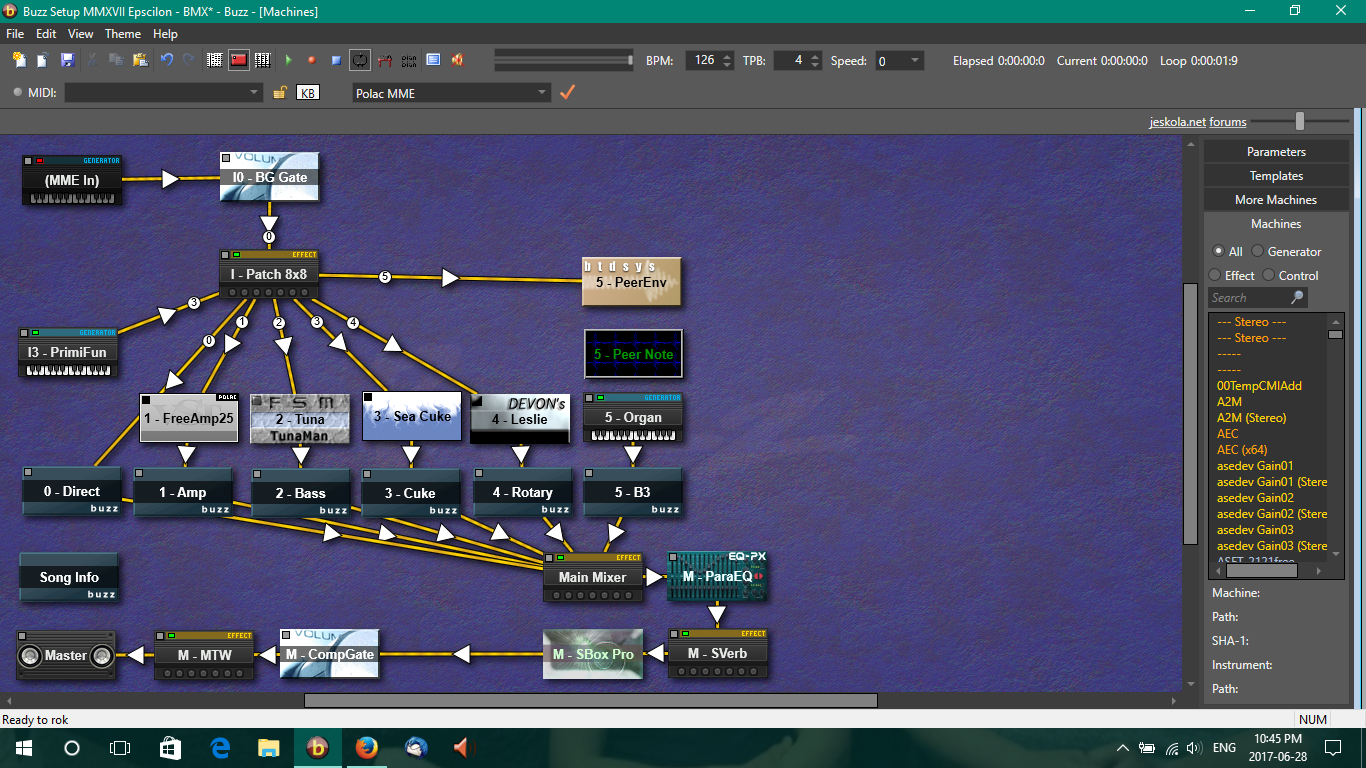
- Candle Live Setup.jpg (1.27 MiB) Viewed 8287 times
The Peer Envelope reacts to the input signal & then drives the Peer Note Pool that then creates melodies with the Jeskola Organ. What I do is send the output from my laptop to a DigiTech JamMan Loop Pedal which makes looping all my Buzz sounds lots of fun.
See You In The Shadows…
Re: Buzz in Live Situations
Posted: Thu Jun 29, 2017 4:12 am
by Candle
IXix wrote:Candle wrote:Yeah, Accumulator is a fun machine to play around with, for sure.
It can do sneaky things with PatchBay too.

What sort of routing/programming do you do with the Accumulator to "do sneaky things to PatchBay"?
Re: Buzz in Live Situations
Posted: Thu Jun 29, 2017 9:14 am
by IXix
Candle wrote:What sort of routing/programming do you do with the Accumulator to "do sneaky things to PatchBay"?
You can target the Patchbay track command/argument system to set/clear connections, although you have to do a fair bit of setup in the Accumulator. It's a bit complicated and I can only half remember how to do it so I'll try to post an example later. I tried to set it up just now but I hit a bug in Accumulator (crash on opening status dialog

) so I'm chasing that down...
edit: Hmmmm.... or maybe a bug in Patchbay 3.
edit: Bug warning:
viewtopic.php?f=2&t=2285
Re: Buzz in Live Situations
Posted: Fri Jun 30, 2017 6:50 am
by Grids
I used to use Buzz live - but it crashed so much that I have stopped using live (but I still compose with it)
I had one VST running through my M Audio Keyboard. I would often play the bassline live.
I had thebeats routed through a bunch of FX ( e.g. flasbox, bitcrusher, sonicverb, unwieldy delay, rIDMa...) and then assigned this to a knob on the keyboard. So live I would flick between glitching FX live.
I would also often assign one knob to a pitch on one of the synths - for that VHS warp effect
I would often assign one knob to a 'Backman' VST to reverse some parts on the fly.
Sometimes I would assign knobs to 'chorpse' or to filters for crazy white noise filtering.
The rest of the track would just play normally.
It was great for melodic glitchy stuff. I just wish it didn't crash so much.
Re: Buzz in Live Situations
Posted: Sat Jul 01, 2017 4:37 am
by szaszhareen
etruscan wrote:I use Buzz with two Novation Launchpads and a PyBuzz script I wrote. The script associates positions in the Buzz sequence window with different buttons on one of the Launchpads - if you press a button the cursor jumps to the corresponding position in the sequence, and whatever patterns are there get played. So it's possible to jam out beats by putting single drum hits/break slices/any other sound at the right positions in the sequence. There's also a mode where you can record a pattern length's worth of beat-jamming and then play it back from different positions in the jammed beat. Up to 8 improvised jams can be recorded and swapped between. I guess it's basically a mutant sample triggerer/step sequencer.
The other Launchpad is used to control effects. Each column of buttons controls a PeerState which points to a particular effect. The different buttons in a particular column set different PeerState states. So one column might trigger different reverb settings, another one might control a delay, another one a buffer effect, etc. There's some wet/dry routing for sample types e.g. apply these effects to everything/only the drums/only the bass/the drums and the bass but not the synth sounds/etc.
I should really make a video of this - it would make more sense than my explanation

could we also check out the pybuzz script?

How did you get buzz to work with two launchpads at once?
Have you had any issues with buzz "forgetting" midi assignments? In the past I had often found myself having to reassign a bunch of knobs and sliders in a bmx where I had already spent gobs of time getting everything set up properly. This happened often enough that I just quit using midi with buzz. :/
Re: Buzz in Live Situations
Posted: Thu Jul 06, 2017 1:46 pm
by Candle
Thanks for the replies everyone!
I played around with Live once upon a time & found it crashed a lot as well, so I abandoned it. But now with all the Peer Control options out there, Live is sort of out-dated (it would seem). I mean, Peer State is an exellent tool for live situations (again, a machine I should play around with more often).
That pybuzz script would be interesting to see, etruscan

See You In The Shadows…
Re: Buzz in Live Situations
Posted: Thu Jul 06, 2017 7:55 pm
by magmavander
I think
Skywalker and other snowglobe's tools are very interesting for live.
I dint used it "live" but played with it and I didnt have crashes
