Hi guys,
This isn't specifically a Buzz issue, but more a query based on the whole ASIO protocol. Basically my main sound device is an Echo Audiofire 4 which supports all the usual protocols (DirectSound, ASIO etc. etc.) though when it uses one type, it'll lock out the other. 99.999% of the time this isn't an issue (eg when I'm on Buzz I don't have any other applications outputting sound so is fine for my card to be temporarily ASIO-only).
However, this year I want to brush up on my piano skills and have found some great tutorials on Youtube. The problem is that my browser (Chrome) outputs in DirectSound therefore I can't have both that and Buzz running for me to practice along side the tutor with my MIDI piano. Is there any way to get ASIO and DirectSound to coexist at the same time, or is there a way to force my browser to output in ASIO? I need Buzz to remain in ASIO due to latency issues that get quashed when I use that protocol - but is this possible ?
Cheers,
Pete.
Playing ASIO and non-ASIO at the same time / Asio bridge ?
Re: Playing ASIO and non-ASIO at the same time / Asio bridge
Sounds like you need to try:
Control Panel -> Hardware and Sound -> right click device & chose properties -> advanced -> uncheck "Allow applications to take exclusive control of this device"
Control Panel -> Hardware and Sound -> right click device & chose properties -> advanced -> uncheck "Allow applications to take exclusive control of this device"
Re: Playing ASIO and non-ASIO at the same time / Asio bridge
Mmm I'm guessing this is a Vista and newer thing - I'm still rocking ol' school XP and there doesn't seem to be a similar option anywhere in the audio hardware controls. BUT IN A COUPLE OF WEEKS: New Windows 7 lappy !!! So hopefully I'll have better luck then ...
Re: Playing ASIO and non-ASIO at the same time / Asio bridge
Your windows default output device can be whatever. You set it here on XP (just a random screen from google search cause im lazy),
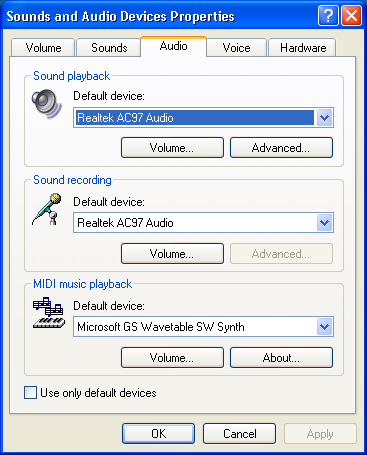
I haven't used anything but ASIO hardware on my main PCs for over 13 years. Windows 2000, XP, Vista, 7, whatever..
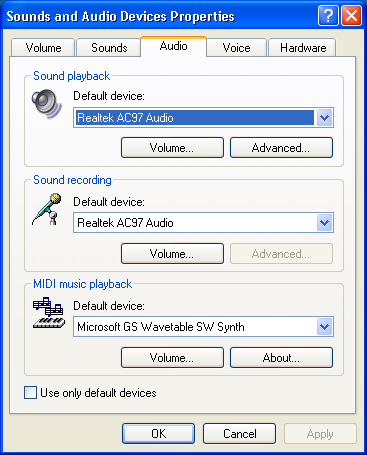
I haven't used anything but ASIO hardware on my main PCs for over 13 years. Windows 2000, XP, Vista, 7, whatever..
Re: Playing ASIO and non-ASIO at the same time / Asio bridge
Aye me neither (well about a quarter of that time anywaymute wrote:I haven't used anything but ASIO hardware on my main PCs for over 13 years. Windows 2000, XP, Vista, 7, whatever..
So are you able to successfully get Buzz to output sound whilst (for example) getting Youtube to also play audio at the same time ?
Re: Playing ASIO and non-ASIO at the same time / Asio bridge
it depends on your driver, if it doesn't support this there's nothing you can do. are you using asio4all btw ?
professional soundcards have multi-client drivers.
professional soundcards have multi-client drivers.
Re: Playing ASIO and non-ASIO at the same time / Asio bridge
Yeah, my EchoAudio fire is multi-client compatible so I can do something like play back audio in Buzz and Reaper at the same time as they're both using ASIO (I don't use ASIO4ALL however) but it seems to be an issue with cross-protocol output. Maybe it's a hardware issue, though if anyone here is able to get Buzz (using Polac Asio) and Youtube to play simultaneously I'd be interested to know their technique 
Re: Playing ASIO and non-ASIO at the same time / Asio bridge
i do that all the time, but with the rme its easy, you can assign whatever "software playback channel" to windows itself and another one to asio and it even works if they are both on the same channel.
you should be able to do something similar, assign one of the output pairs to windows like in mute's screenshot and the other to buzz, and maybe there's a way to mix them to the same physical output in its mixer app or whatever, thats how it works with rme at least.
you should be able to do something similar, assign one of the output pairs to windows like in mute's screenshot and the other to buzz, and maybe there's a way to mix them to the same physical output in its mixer app or whatever, thats how it works with rme at least.