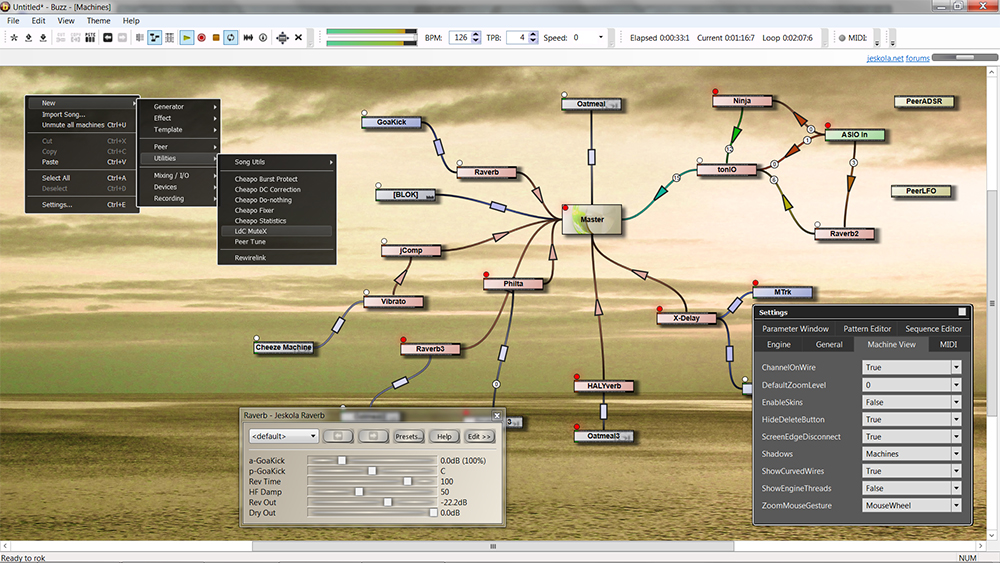Then buzz displayed an error message:
"Failed to create a 'Command' from the text 'I:ToolbarVM.NewFileCommand'.'
Line number '38 and line position '29'.
(Source: \cubus\ToolBar.xaml)
and all menu bars (save, open, transport, views, etc.) were gone. Alt+F and the like didn't bring them back.
I closed and restarted buzz. I receive the abovementioned error message.
Anybody got an idea how to fix this? Because like that, buzz is kinda hard to use...
Thanks