My Dummy Questitions
 My Dummy Questitions
My Dummy Questitions
i have maaaaaaaaany issues
now then
i opened dis topic to ask you how it all does work !!! im angry:e
1. what is ticks to buzz philosophy / trackers ??????
2. how to make somethin' similiar to Ableton's Sampler(i mean routin' machines& get functions) or just a simple sampler. I KNOW that matilde tracker can trigger samples & have some command lines but i can't do what i want wit it(i think). FOR EXAMPLE : how to make loop of a sample so it plays smoothly & i can adjust decay(release) (sounds like pad/ or smth)HOW DOES peer plugins work cuz i used Buze there is no peer but exactly control plugins that work similiar, so how it all does work??? how can i combine them > LFO ADSR another .. . i try to add a ADSR(Control Plug/i dont know how it named when it was peer) to matilde tracker to Wave or volume i forget and it doesnt work or work bad ---> http://batman.no/buze/user/plugins/adsr.html
3. by the way http://batman.no/buze/user/plugins/adsr.html explain me this :
Interval type byte The type of interval. 0=ticks, 1=ticks/256, 2=sec/16
Interval length byte The interval length in units set by the interval type.
sorry
foreal
now then
i opened dis topic to ask you how it all does work !!! im angry:e
1. what is ticks to buzz philosophy / trackers ??????
2. how to make somethin' similiar to Ableton's Sampler(i mean routin' machines& get functions) or just a simple sampler. I KNOW that matilde tracker can trigger samples & have some command lines but i can't do what i want wit it(i think). FOR EXAMPLE : how to make loop of a sample so it plays smoothly & i can adjust decay(release) (sounds like pad/ or smth)HOW DOES peer plugins work cuz i used Buze there is no peer but exactly control plugins that work similiar, so how it all does work??? how can i combine them > LFO ADSR another .. . i try to add a ADSR(Control Plug/i dont know how it named when it was peer) to matilde tracker to Wave or volume i forget and it doesnt work or work bad ---> http://batman.no/buze/user/plugins/adsr.html
3. by the way http://batman.no/buze/user/plugins/adsr.html explain me this :
Interval type byte The type of interval. 0=ticks, 1=ticks/256, 2=sec/16
Interval length byte The interval length in units set by the interval type.
sorry
foreal
-
sparschaeler
- Posts: 97
- Joined: Fri Sep 28, 2012 2:30 pm
Re: My Dummy Questitions
ticks are essentally the resolution of playback. the more ticks you set per time unit, the finer the resolution is. Standard is a tick per 1/16 or 4 ticks per beat. given equal bpm, more ticks per beat allow for higher resolution, e.g. 32nds. play with it and find it out.
decay/sampler functions: look at matilde's helpfile. it's all in there.
peermachines: happy to help for buzz - buze I don't know.
my advice: download some music files (e.g. www.buzztunes.org) and experiment with machines and values until you understand what they do. By experimenting you will come across nice effects and things which might even be good for your creative process
decay/sampler functions: look at matilde's helpfile. it's all in there.
peermachines: happy to help for buzz - buze I don't know.
my advice: download some music files (e.g. www.buzztunes.org) and experiment with machines and values until you understand what they do. By experimenting you will come across nice effects and things which might even be good for your creative process
Re: My Dummy Questitions
how to download bmx files from buzztunes or buzz files? or you can download only mp3s? i know what is decay and how it put it on but i ASK YOU HOW MAKE True Sampler and no just sampler player !!!! even be good for your creative !!!!sparschaeler wrote:ticks are essentally the resolution of playback. the more ticks you set per time unit, the finer the resolution is. Standard is a tick per 1/16 or 4 ticks per beat. given equal bpm, more ticks per beat allow for higher resolution, e.g. 32nds. play with it and find it out.
decay/sampler functions: look at matilde's helpfile. it's all in there.
peermachines: happy to help for buzz - buze I don't know.
my advice: download some music files (e.g. http://www.buzztunes.org) and experiment with machines and values until you understand what they do. By experimenting you will come across nice effects and things which might even be good for your creative process
Re: My Dummy Questitions
Do a search for "bmx" and allmost all you will find are bmxes on buzztunes.org (except the ones with a grey speaker icon next to the name).
It seems to me that you want a sampler that can do a lot of stuff very easy, but if we're talking about Matilde, it is more like a tracker like the oldscool trackers like protracker or fasttracker etc.
In case of a drumloop Matilde can't stretch samples unless you change the pitch, and that is done by this command:
C-4 01 .. 12 10 .. .. or
C-4 01 .. 12 20 .. .. or
C-4 01 .. 12 40 .. ..
C-4 01 .. 12 80 .. ..
10, 20, 40 or 80 are used to double (or half) the speed while affecting the pitch.
So this command matches your loop to the bpm that is set.
Another way to stretch samples is this way: and on the left side you see a column with 10's and 20's to change the decay of each slice. (you need matilde tracker 2 or 3 for it)
But you can also put an ADSR on each slice with the wavetable (F9): If you're not using loops, you can use Jeskola XS-1 as a high quality sampler.
And this one has envelopes for volume and low and hi pass filters.
Also there's BTDSys Samplegrid and I never tried it but it has a loop start parameter and you can rightclick on it in the machineview to set envelopes.
... but you need to have patience to learn how you can do things.
buzz is a lot of fun for people who like to find out how things work,
but it's not a "one-push-with-a-button" kind of DAW.
It seems to me that you want a sampler that can do a lot of stuff very easy, but if we're talking about Matilde, it is more like a tracker like the oldscool trackers like protracker or fasttracker etc.
In case of a drumloop Matilde can't stretch samples unless you change the pitch, and that is done by this command:
C-4 01 .. 12 10 .. .. or
C-4 01 .. 12 20 .. .. or
C-4 01 .. 12 40 .. ..
C-4 01 .. 12 80 .. ..
10, 20, 40 or 80 are used to double (or half) the speed while affecting the pitch.
So this command matches your loop to the bpm that is set.
Another way to stretch samples is this way: and on the left side you see a column with 10's and 20's to change the decay of each slice. (you need matilde tracker 2 or 3 for it)
But you can also put an ADSR on each slice with the wavetable (F9): If you're not using loops, you can use Jeskola XS-1 as a high quality sampler.
And this one has envelopes for volume and low and hi pass filters.
Also there's BTDSys Samplegrid and I never tried it but it has a loop start parameter and you can rightclick on it in the machineview to set envelopes.
... but you need to have patience to learn how you can do things.
buzz is a lot of fun for people who like to find out how things work,
but it's not a "one-push-with-a-button" kind of DAW.
Re: My Dummy Questitions
iknow it complex .
thanks
i find granular synths can do what i want and also lowpass filter on lower octaves works pretty well wit sampls(i told about niceeeeee sub-bass)
forreal i in search of RZA True oldscool techniques what ectually he used to make WU platinum albums !! !
another issue i connect Acloud granular synthesizer and it sounds only in left ear:d i became familiar wit and it need sample for another channel and WHAT if i want only one sample sounds in STEREO ??

and what can ya'll told bout TIME COMPRESS/Stretch/Warp/etc. ????? nice machines plugs whatever tips n tricks?
????? nice machines plugs whatever tips n tricks?
thanks
i find granular synths can do what i want and also lowpass filter on lower octaves works pretty well wit sampls(i told about niceeeeee sub-bass)
forreal i in search of RZA True oldscool techniques what ectually he used to make WU platinum albums !! !
another issue i connect Acloud granular synthesizer and it sounds only in left ear:d i became familiar wit and it need sample for another channel and WHAT if i want only one sample sounds in STEREO ??

and what can ya'll told bout TIME COMPRESS/Stretch/Warp/etc.
Re: My Dummy Questitions
How to setup a BRAND NEW Skin in Jeskola Buzz? I want skin like in dis video : http://www.youtube.com/watch?feature=pl ... 7zg3fJyaH0
Help me please !!!
Help me please !!!
Re: My Dummy Questitions
That video is from 2006.. The only way to make buzz look exactly like that would be to download an old version. I wouldn't recommend it though.piwojkee wrote:How to setup a BRAND NEW Skin in Jeskola Buzz? I want skin like in dis video : http://www.youtube.com/watch?feature=pl ... 7zg3fJyaH0
Help me please !!!
You can install other skins by downloading a skin http://buzzmachines.com/themes.php and uncompress it in the jeskola buzz/themes folder (just skip the first 14? themes, as they are apparently spam, and not real themes). Then select the new theme in buzz
Re: My Dummy Questitions
Isn't the skin on that video just the default skin (well the only skin back then) with a different .col colour palette ?
- szaszhareen
- Posts: 527
- Joined: Wed Nov 23, 2011 1:15 am
- Location: deep beneath the earths crust
Re: My Dummy Questitions
I've never really used matilde for more than one shot samples at different pitch. Yes, you can definitely use it for what you're going for, but i've found fuzzpilz unwieldy tracker (utrk) easier to use for stretching (warping in ableton lingo) and slicing samples (it also handles more samplerates than mtrk2). there is a great tutorial here:
http://www.ofrecordings.com/2008/04/09/ ... r/#more-69
utrk has many similar commands to mtrk, and i find the offset parameter easier to use. one cool trick that i didnt figure out for YEARS (until someone casually mentioned it on this forum :facepalm: ) is to right click on matilde (or utrk) and click "about". this will give you a complete command list that should help you make sense of how to use them.
the table at the following link will help you find the values you need to use in pattern view to program the patterns the way you want them:
http://ascii.cl/conversion.htm
drop a peer machine into machine view (if you're using the newer builds, click the "control" radiobutton on the machines tab. this will sort the list into peer machines only). if you use one of the jeskola peer machines, double click on it and select a machine from the "machine" drop down. now add some notes to your pattern and play your loop. use the sliders or other controls in the parameters window to change the sound. once you get a feel for this, you can program the parameters into the peer machines pattern instead of or along with the data you put in the controlled machine's pattern. if you're using a non jeskola peer machine, you may not be able to select the target machine in the parameters dialog (which comes up when you double click the machine). you'll have to right click the peer machine and look for the "assign parameter" menu selection. click this and you'll be able to select the parameter you want to control.
peer machines are cool because they let you automate things you'd otherwise have to do yourself. a dead simple example is using btdsys peerlfo to control filter cutoff to make a wobbly dubstep type bass. another is using jeskola arpeggiator or btdsys peerchord to make a melody or chord progression without having to program in every single individual note.
hopefully you'll make some progress with what's posted above, if you still need some examples just lmk and i'll post some simple bmx files with a bunch of peer stuff going on.
also, live long and prosper to you as well

http://www.ofrecordings.com/2008/04/09/ ... r/#more-69
utrk has many similar commands to mtrk, and i find the offset parameter easier to use. one cool trick that i didnt figure out for YEARS (until someone casually mentioned it on this forum :facepalm: ) is to right click on matilde (or utrk) and click "about". this will give you a complete command list that should help you make sense of how to use them.
the table at the following link will help you find the values you need to use in pattern view to program the patterns the way you want them:
http://ascii.cl/conversion.htm
peer machines control other machines. they differ in their context, but you'll be able to use them in essentially the same way. you first have to have something for them to control, so drop a generator and an effect in machine view and connect them to master.piwojkee wrote:HOW DOES peer plugins work cuz i used Buze there is no peer but exactly control plugins that work similiar, so how it all does work??? how can i combine them > LFO ADSR another .. . i try to add a ADSR(Control Plug/i dont know how it named when it was peer) to matilde tracker to Wave or volume i forget and it doesnt work or work bad ---> http://batman.no/buze/user/plugins/adsr.html
drop a peer machine into machine view (if you're using the newer builds, click the "control" radiobutton on the machines tab. this will sort the list into peer machines only). if you use one of the jeskola peer machines, double click on it and select a machine from the "machine" drop down. now add some notes to your pattern and play your loop. use the sliders or other controls in the parameters window to change the sound. once you get a feel for this, you can program the parameters into the peer machines pattern instead of or along with the data you put in the controlled machine's pattern. if you're using a non jeskola peer machine, you may not be able to select the target machine in the parameters dialog (which comes up when you double click the machine). you'll have to right click the peer machine and look for the "assign parameter" menu selection. click this and you'll be able to select the parameter you want to control.
peer machines are cool because they let you automate things you'd otherwise have to do yourself. a dead simple example is using btdsys peerlfo to control filter cutoff to make a wobbly dubstep type bass. another is using jeskola arpeggiator or btdsys peerchord to make a melody or chord progression without having to program in every single individual note.
hopefully you'll make some progress with what's posted above, if you still need some examples just lmk and i'll post some simple bmx files with a bunch of peer stuff going on.
also, live long and prosper to you as well

Re: My Dummy Questitions
you are all friendly *.
Re: My Dummy Questitions
4.How to use pianoroll ?
5.How to make one pattern play at 8 TPB and another at 16 TPB?
6.How to add modulation to one parametr of the machine with another machine, i think, and how to do this???
What is about peer? What it means 'peer' by all means? - its a plugin/machine to controll another machine am i right ?
5.How to make one pattern play at 8 TPB and another at 16 TPB?
6.How to add modulation to one parametr of the machine with another machine, i think, and how to do this???
What is about peer? What it means 'peer' by all means? - its a plugin/machine to controll another machine am i right ?
Re: My Dummy Questitions
I download last Jeskola Buzz update from jeskola.net
- szaszhareen
- Posts: 527
- Joined: Wed Nov 23, 2011 1:15 am
- Location: deep beneath the earths crust
Re: My Dummy Questitions
1. there are different ways to play midi notes, and the way it's done depends on the midi source. If you're using a controller, just make sure it's installed correctly on your computer and buzz should detect it. you can select it as your midi input device in view>preferences>midi input>midi input device. You'll then need to use a machine that supports midi (such as jeskola qsamo) and make sure the midi focus is on that machine by clicking on it. You can lock midi focus as well with the toolbar at the upper right. to record midi data (or any controllable parameter), just click the record button and start playing along to your loop.
2. if you're using samplegrid, right click and press "midi setup". the resulting dialog is pretty self explanatory:
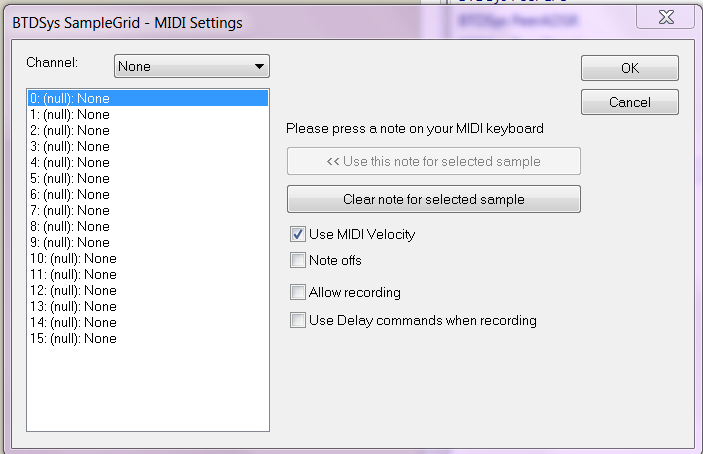
get your samples situated in the wavetable and in here and you should be good to go. Your midi controller's pads probably send a note on signal, so you'll need to figure out which notes they're sending and assign those to your samplgrid slots the way you want them. (I have never actually tried using samplegrid like this, but it should work).
3. you'll need to put your vst instruments and effects in their respective folders in \buzz
\gear\vst, then follow the directions here (under "installation"): http://xlutop.com/buzz/
after that you just use them like any other machine. most vst support midi, and the polac vst loaders have cool features like midi learn (thanks polac!). most vsts come with their own presets, you just scroll through them using the arrows.
4. pianoroll is a peer machine (sort of), so it has to have another machine to control in order to do anything. the way you set it up is kind of unique, and is explained when you double click on the machine. you'll be taken to the piano roll editor - click "help".
5. You can't do that - you could, however, set the global tpb at 16 and program your patterns at half that resolution.
- you could, however, set the global tpb at 16 and program your patterns at half that resolution.
6. you'll need to use peer machines to do this. for example, peer lfo>parameter. be sure to turn peerlfo's trigger to on, as it defaults to off and won't do anything when you first load it. remember this:
https://docs.google.com/file/d/0B-c8Z30 ... sp=sharing
double click on qsamo and peerlfo. look at the cutoff changing in time with peerlfo's rate - now turn the rate all the way down and start turning it up one notch at a time with the arrow keys. change the waveform, etc. this is how peer machines do their thing.
7. yep, peer machines are machines that control other machines.
2. if you're using samplegrid, right click and press "midi setup". the resulting dialog is pretty self explanatory:
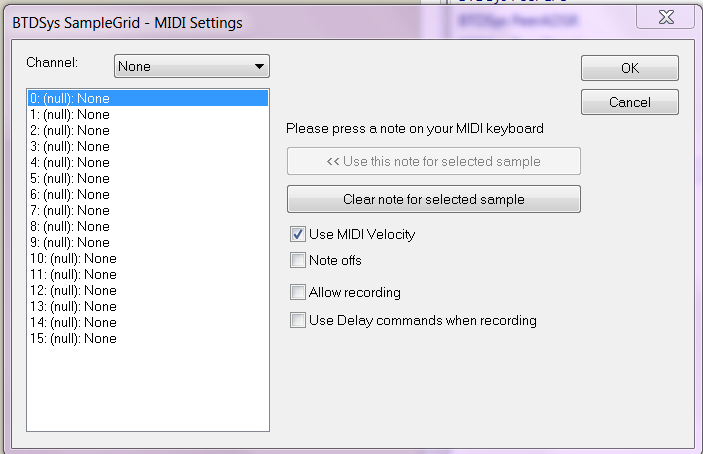
get your samples situated in the wavetable and in here and you should be good to go. Your midi controller's pads probably send a note on signal, so you'll need to figure out which notes they're sending and assign those to your samplgrid slots the way you want them. (I have never actually tried using samplegrid like this, but it should work).
3. you'll need to put your vst instruments and effects in their respective folders in \buzz
\gear\vst, then follow the directions here (under "installation"): http://xlutop.com/buzz/
after that you just use them like any other machine. most vst support midi, and the polac vst loaders have cool features like midi learn (thanks polac!). most vsts come with their own presets, you just scroll through them using the arrows.
4. pianoroll is a peer machine (sort of), so it has to have another machine to control in order to do anything. the way you set it up is kind of unique, and is explained when you double click on the machine. you'll be taken to the piano roll editor - click "help".
5. You can't do that
6. you'll need to use peer machines to do this. for example, peer lfo>parameter. be sure to turn peerlfo's trigger to on, as it defaults to off and won't do anything when you first load it. remember this:
check out this example:drop a peer machine into machine view. if you use one of the jeskola peer machines, double click on it and select a machine from the "machine" drop down. now add some notes to your pattern and play your loop. use the sliders or other controls in the parameters window to change the sound. once you get a feel for this, you can program the parameters into the peer machines pattern instead of or along with the data you put in the controlled machine's pattern. if you're using a non jeskola peer machine, you may not be able to select the target machine in the parameters dialog (which comes up when you double click the machine). you'll have to right click the peer machine and look for the "assign parameter" menu selection. click this and you'll be able to select the parameter you want to control.
https://docs.google.com/file/d/0B-c8Z30 ... sp=sharing
double click on qsamo and peerlfo. look at the cutoff changing in time with peerlfo's rate - now turn the rate all the way down and start turning it up one notch at a time with the arrow keys. change the waveform, etc. this is how peer machines do their thing.
7. yep, peer machines are machines that control other machines.
Re: My Dummy Questitions
Another couple of questitions
how to make a smooth AUTOMATION transition to the chord filter cutoff
for example in Buzй (http://batman.no/buze/user/views/patterneditor.html) i can assign envelope /turn value column into envelope column so slider can moove, it looks like dis
& Where to put presets to machines, for example i have some for Infector, where this dir r located
Last & how to add release to the samples i played through Samplgrid
how to make a smooth AUTOMATION transition to the chord filter cutoff
for example in Buzй (http://batman.no/buze/user/views/patterneditor.html) i can assign envelope /turn value column into envelope column so slider can moove, it looks like dis

& Where to put presets to machines, for example i have some for Infector, where this dir r located
Last & how to add release to the samples i played through Samplgrid
Re: My Dummy Questitions
How to Use MIdi Learn in Polac VST Loader
- szaszhareen
- Posts: 527
- Joined: Wed Nov 23, 2011 1:15 am
- Location: deep beneath the earths crust
Re: My Dummy Questitions
glad you got the loaders working! to use the learn feature, right click a knob or slider or whatever in your vst and click learn. then move a knob or slider on your controller. you'll want to go back into preferences and make sure all the knobs on your controller have been added. sometimes they're there automatically, sometimes you have to add them manually.
as far as automation, there aren't any breakpoint editors for buzz like the one in the picture you posted (that i know of). you could hit record and do it using the knobs on your controller. I prefer to go to the cutoff column in pattern editor and find the starting and ending values i want for the cutoff, then program it manually (you get more control this way, and once you get the hang of it it's usually faster than dicking around with whatever else). for example, a long filter sweep would look something like this:
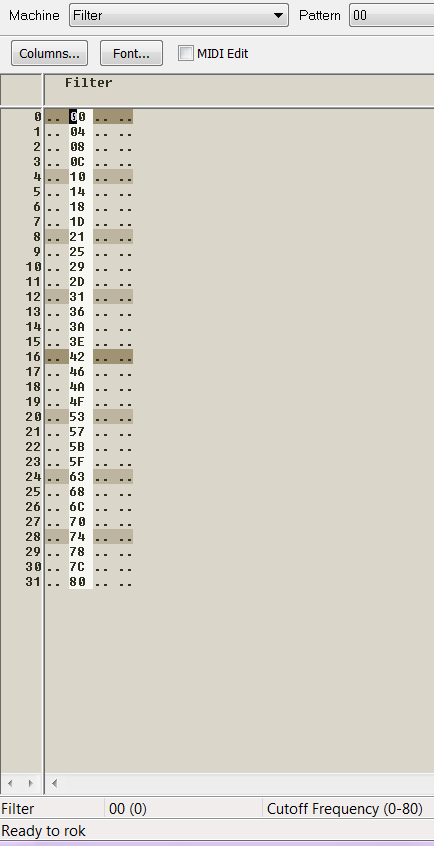
the fastest way to go from one value to another smoothly over a bunch of ticks is to put the first value in (in this case 0), then go to the place where you want it to ramp up to (in this case 80 on step 31), highlight the column and press ctrl+i. do it in reverse to sweep down, and in sections to wobble it around. filter cutoff is usually in hex notation, so a dec/hex conversion table like i mentioned earlier helps here.
for your infector presets, double click on infector and hit presets>import, then browse for your .prs file (you can keep it in whatever directory you'd like, but for the sake of organization i keep mine in the folder where the machine is located). this should still work, but note that this is the "old" way to do it, and most newer machines use the xml templates for presets.
as for release on samplegrid samples, I have no idea XD lmk if you figure it out!
as far as automation, there aren't any breakpoint editors for buzz like the one in the picture you posted (that i know of). you could hit record and do it using the knobs on your controller. I prefer to go to the cutoff column in pattern editor and find the starting and ending values i want for the cutoff, then program it manually (you get more control this way, and once you get the hang of it it's usually faster than dicking around with whatever else). for example, a long filter sweep would look something like this:
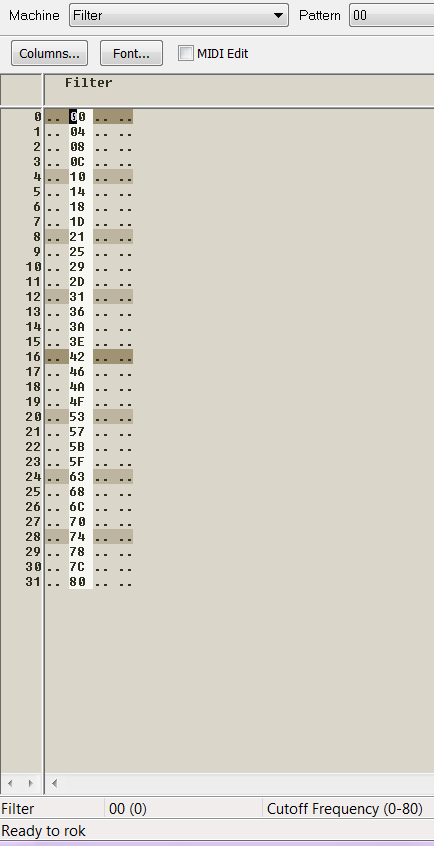
the fastest way to go from one value to another smoothly over a bunch of ticks is to put the first value in (in this case 0), then go to the place where you want it to ramp up to (in this case 80 on step 31), highlight the column and press ctrl+i. do it in reverse to sweep down, and in sections to wobble it around. filter cutoff is usually in hex notation, so a dec/hex conversion table like i mentioned earlier helps here.
for your infector presets, double click on infector and hit presets>import, then browse for your .prs file (you can keep it in whatever directory you'd like, but for the sake of organization i keep mine in the folder where the machine is located). this should still work, but note that this is the "old" way to do it, and most newer machines use the xml templates for presets.
as for release on samplegrid samples, I have no idea XD lmk if you figure it out!
Last edited by szaszhareen on Wed Feb 06, 2013 6:32 am, edited 1 time in total.
- szaszhareen
- Posts: 527
- Joined: Wed Nov 23, 2011 1:15 am
- Location: deep beneath the earths crust
Re: My Dummy Questitions
nice! i didnt know about the draw feature.vacuum wrote:
Re: My Dummy Questitions
I can not press the right click anywhere on the VST
the only thing that I can put a check mark next to midi learn and turn the sliders manually with the mouse and then they appear in the table, look at the screen
What i should do with that ?

the only thing that I can put a check mark next to midi learn and turn the sliders manually with the mouse and then they appear in the table, look at the screen
What i should do with that ?

