Page 1 of 1
Visual C++ for Buzz
Posted: Wed Dec 16, 2020 3:00 pm
by magmavander
Hello Buzzers,
I have reinstalled a fresh Buzz. It works fine. I have not installed Polac VST yet.
But I cant use some machines as I have a well known message that appears :

- message.jpg (16.78 KiB) Viewed 5144 times
I have checked my Visual C++ stuff and here is the list of installed Library :
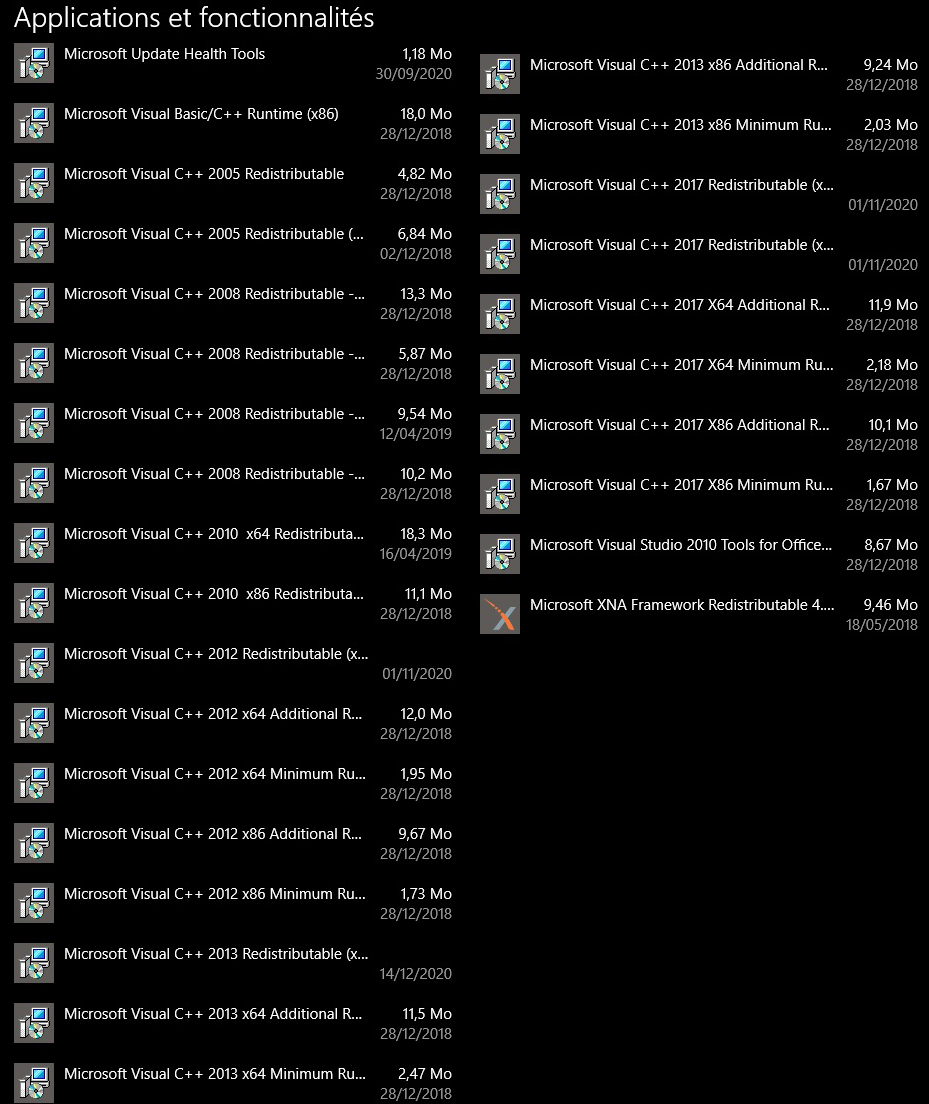
- Visual-installed.jpg (341.41 KiB) Viewed 5144 times
I didnt see the 2015 version. I downloaded it and tried to install but I have a message that said that it is already installed.
Any idea ?
Thanks!!
PS : I wanted to remake my old videos on youtube on how to install Buzz and additional tools.
Re: Visual C++ for Buzz
Posted: Wed Dec 16, 2020 3:09 pm
by temporalsounds
I think, you need some files in buzz directory
EDIT:
Re: Visual C++ for Buzz
Posted: Wed Dec 16, 2020 3:50 pm
by magmavander
Thanks TS.
But after dropping the Ninereeds DSPLIB.dll in Buzz folder I have the same error message.
What is cool is that this happens only with Ninereeds machines, I thought some other machines wont work but no

It's not that I use so much Ninereeds machines but I would like to make a proper video on how to install a
clean Buzz.
Who knows what is needed by Buzz as outside files, like the Visual C++ stuff ?
Can someone gives me a list of these files ?
Thanks!!
Re: Visual C++ for Buzz
Posted: Wed Dec 16, 2020 5:01 pm
by UNZ
https://www.dependencywalker.com/
download this and open ninereads softy.dll in it, you will see what msvcrt version is missing. most likely 7,7.1 or 8 or so with these old machines. those old versions don't come with redistirbutable installers (before 2005 iirc), so you'll have to hunt down the files (msvcrt7.dll etc) elsewhere unfortunately...
imho it would be good to just bundle those in with the buzz installer, lots of old machines require them..
Re: Visual C++ for Buzz
Posted: Wed Dec 16, 2020 5:42 pm
by magmavander
Thanks Unz!! I used DW but I dont understand the results.
Seems that there is errors while loading Ninereeds Softy.dll
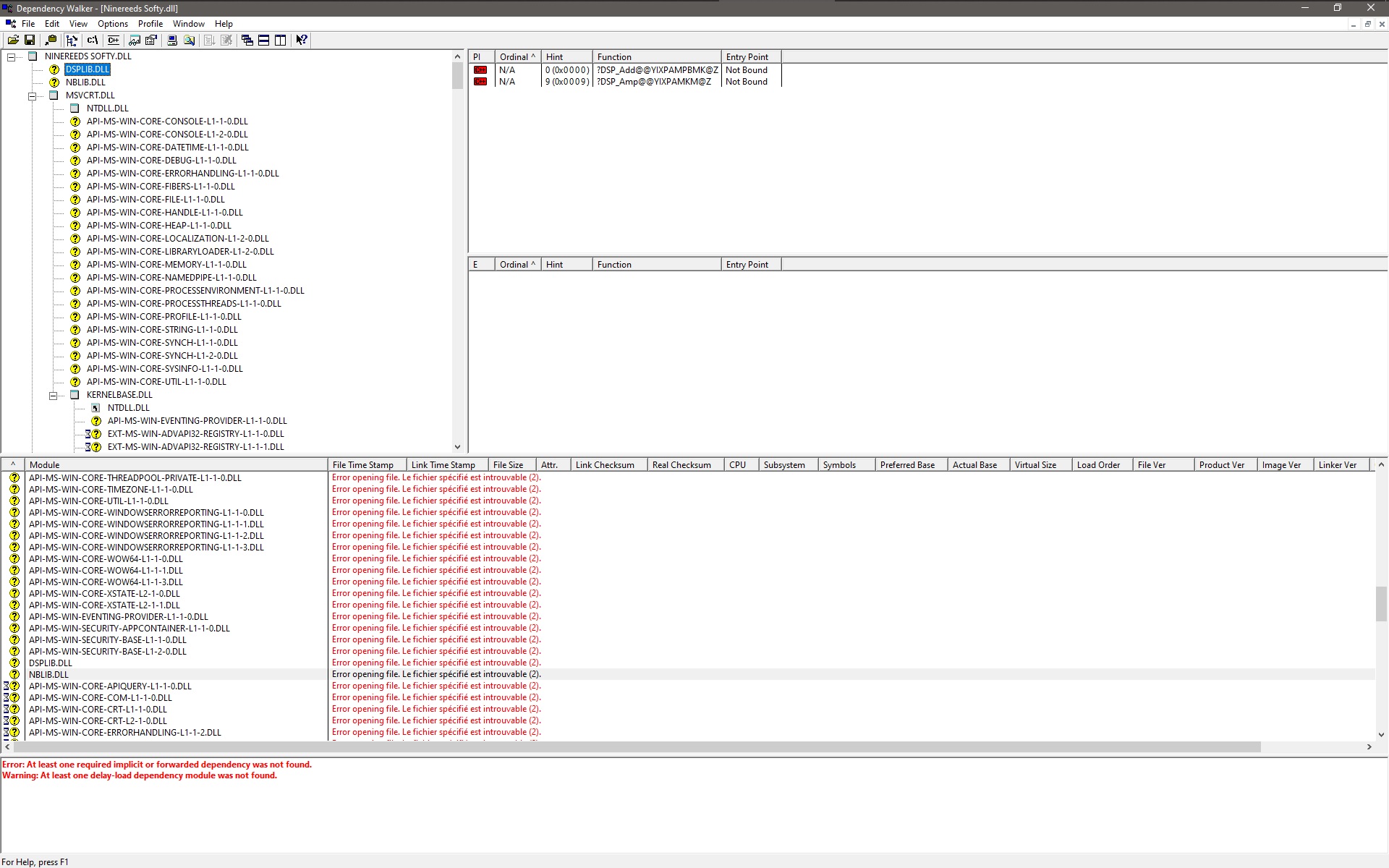
- DW screen.jpg (457.14 KiB) Viewed 5104 times
I agree that adding those files to the Buzz install would be cool.
Thanks!
mag
Re: Visual C++ for Buzz
Posted: Wed Dec 16, 2020 6:19 pm
by HerrFornit
Perhaps this helps (from my buzz root folder), the nine-reed softy works here.
magmavander wrote: ↑Wed Dec 16, 2020 5:42 pm
I agree that adding those files to the Buzz install would be cool.
https://forums.jeskola.net/viewtopic.ph ... ler#p13570
Re: Visual C++ for Buzz
Posted: Wed Dec 16, 2020 7:57 pm
by magmavander
Thank you but same result

Re: Visual C++ for Buzz
Posted: Wed Dec 16, 2020 8:03 pm
by HerrFornit
ok, perhaps one of the mfc*.dll or the msvcp*.dll ?
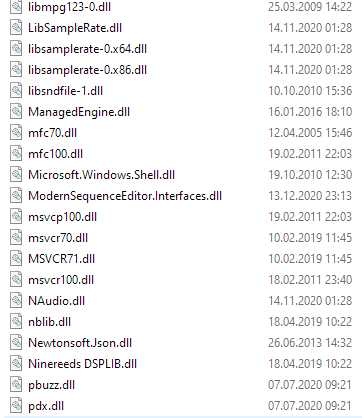
- dlls.jpg (22.13 KiB) Viewed 5075 times
found some in the effects folder

- dlls2.jpg (19.52 KiB) Viewed 5074 times
Re: Visual C++ for Buzz
Posted: Wed Dec 16, 2020 9:00 pm
by IXix
The old fix kit installs a couple of MS dlls...

Not sure where you'd download it from these days so here's a zip if you haven't already got it lying around...
https://www.dropbox.com/s/qlqdt6zh267zs ... t.zip?dl=0
Re: Visual C++ for Buzz
Posted: Wed Dec 16, 2020 10:17 pm
by magmavander
Xenobioz : Thanks, tried fixkit before and didnt resolve the problem.
Herrfornit : oh yes, I forget you did it

Is it possible to use your useful tool to install just the external files without reinstalling whole Buzz ?
Re: Visual C++ for Buzz
Posted: Wed Dec 16, 2020 10:23 pm
by HerrFornit
magmavander wrote: ↑Wed Dec 16, 2020 10:17 pm
Herrfornit : oh yes, I forget you did it

Is it possible to use your useful tool to install just the external files without reinstalling whole Buzz ?
well, at least some of them.

I fear not all of the extra dlls are included which are around in forum.

EDIT: the ninereed softy points to the MSVCRT.dll, which is found here in the c:\windows\system32 folder, The MSVCR71.dll, too. Somewhere in my back brain I can remember that I copied a DLL to this folder a long time ago. Perhaps you look on your system ...
