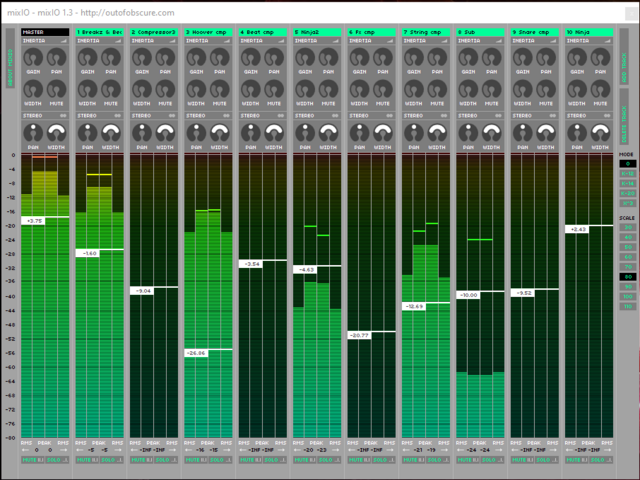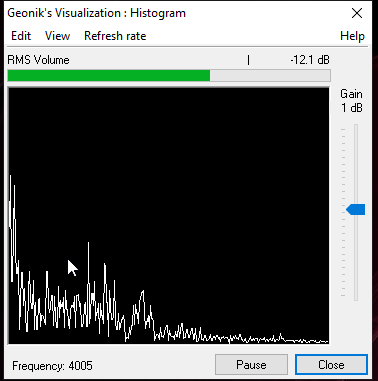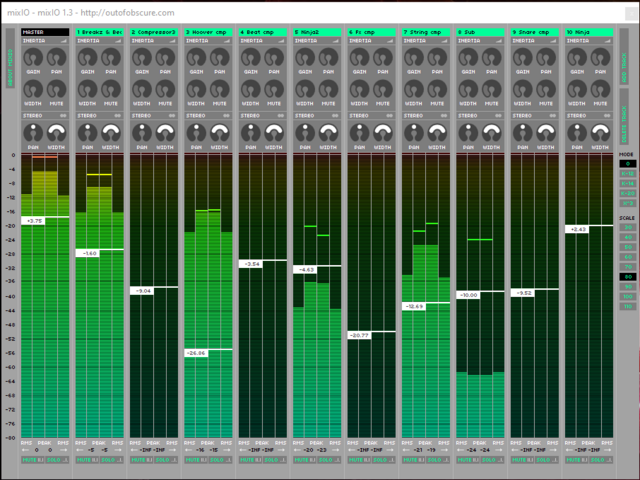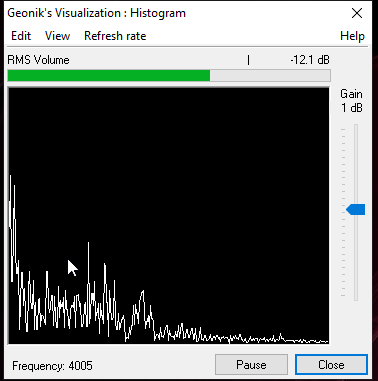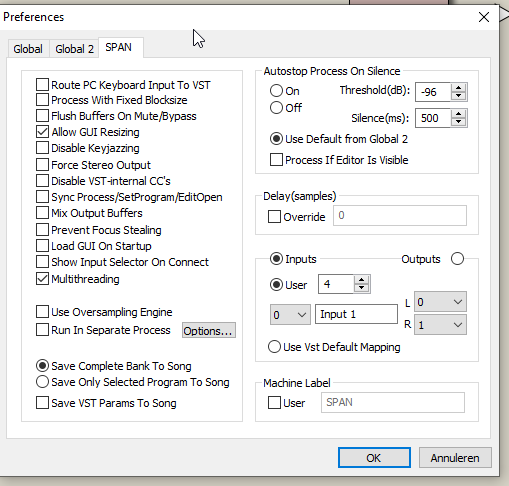Page 1 of 2
Mixers/visual audio analysis tools
Posted: Mon Mar 29, 2021 2:26 pm
by n3wjack
What mixer do you use nowadays in Buzz, and do you use any additional audio analysis tools like spectrum analysers etc.
I used to have something called VUMeter which was a standalone Windows app, but that doesn't work anymore unfortunately as it doesn't seem to pick up the correct audio source.
For Buzz itself I'm still using mixIO as my mixer, cause it looks nice, has a lot of features and it's easy to use with keyboard shortcuts for some quick solo/mute mix tryouts.
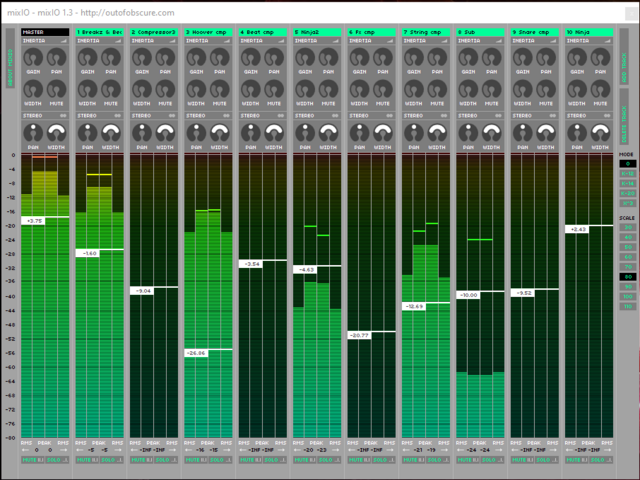
As a visualizer I found Geonik's Visualisation works, but I'm missing the stereo perspective. I wonder if there are other good tools to do this.
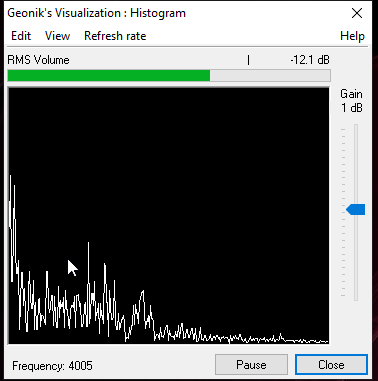
Re: Mixers/visual audio analysis tools
Posted: Mon Mar 29, 2021 3:21 pm
by IXix
Re: Mixers/visual audio analysis tools
Posted: Mon Mar 29, 2021 5:14 pm
by Candle
I still use LD Mixer. I love it - tho the only update I would love to see with it is the implimentation of the modern Buzz multi I/O. But other than that it does what I need & the # of tracks is easily expandable.
I use mvmeter2, love the old school VU meter look (I'm sucker for Analogue style VU meters

). But I've also used HARC's Vision & JoaSmurf's VU for visual references inside of Buzz. I especially like JoaSmurf's ability to show the spatialization in a song.
See You In The Shadows…
Re: Mixers/visual audio analysis tools
Posted: Mon Mar 29, 2021 6:55 pm
by n3wjack
That SPAN VST looks great, but how do I get VST's working in Buzz again? I remember getting that to work on another laptop once, but I haven't set it up yet on this one.
Re: Mixers/visual audio analysis tools
Posted: Mon Mar 29, 2021 8:01 pm
by IXix
n3wjack wrote: ↑Mon Mar 29, 2021 6:55 pmhow do I get VST's working in Buzz again? I remember getting that to work on another laptop once, but I haven't set it up yet on this one.
Just install it and Polac VST loader should see it. You might need to tell it where to look for VSTs if you install to a custom location, in which case you'd just edit the paths on the Global2 tab in PVST Preferences (from the machine context menu)
Re: Mixers/visual audio analysis tools
Posted: Tue Mar 30, 2021 6:49 pm
by n3wjack
Ok, that worked.
SPAN seems to mess with stereo though. When I try to pan things left or right, it doesn't work if the SPAN is in between the machine and the master.
Odd things is, when I turn the sound all the way to the left, I don't hear anything anymore.
Any ideas?
Re: Mixers/visual audio analysis tools
Posted: Tue Mar 30, 2021 8:33 pm
by IXix
n3wjack wrote: ↑Tue Mar 30, 2021 6:49 pmSPAN seems to mess with stereo though. When I try to pan things left or right, it doesn't work if the SPAN is in between the machine and the master.
Odd things is, when I turn the sound all the way to the left, I don't hear anything anymore.
Yeah, I forgot about that but I did have to fiddle with the input/output settings for it. The inputs and outputs are the same, four stereo pairs 0+1, 2+3, 4+5 and 6+7. Works for me...

Re: Mixers/visual audio analysis tools
Posted: Wed Mar 31, 2021 1:24 pm
by wde
I should probably finish this then

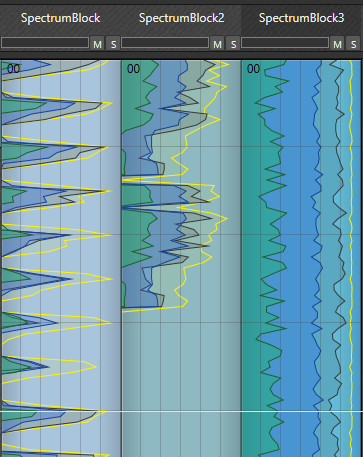
- SpectrumBlock.png (99.27 KiB) Viewed 9430 times
Re: Mixers/visual audio analysis tools
Posted: Wed Mar 31, 2021 3:05 pm
by IXix
wde wrote: ↑Wed Mar 31, 2021 1:24 pmI should probably finish this then

Ha! What a tease!

Re: Mixers/visual audio analysis tools
Posted: Wed Mar 31, 2021 6:02 pm
by thOke
Re: Mixers/visual audio analysis tools
Posted: Wed Mar 31, 2021 6:18 pm
by HerrFornit
The *Block train is growing!


Re: Mixers/visual audio analysis tools
Posted: Wed Mar 31, 2021 7:49 pm
by AndersBrontosaurus
Re: Mixers/visual audio analysis tools
Posted: Thu Apr 01, 2021 12:02 am
by synthphase
Candle wrote: ↑Mon Mar 29, 2021 5:14 pm
I still use LD Mixer. I love it - tho the only update I would love to see with it is the implimentation of the modern Buzz multi I/O. But other than that it does what I need & the # of tracks is easily expandable.
I use mvmeter2, love the old school VU meter look (I'm sucker for Analogue style VU meters

). But I've also used HARC's Vision & JoaSmurf's VU for visual references inside of Buzz. I especially like JoaSmurf's ability to show the spatialization in a song.
See You In The Shadows…
Do you find that recordings with LD mixer have their start-times all shuffled and need trimming? I can't figure out if it's my material, issues with latency compensation or what, but it seems like the recorded tracks fail to line up properly.
Re: Mixers/visual audio analysis tools
Posted: Thu Apr 01, 2021 12:59 am
by Candle
synthphase wrote: ↑Thu Apr 01, 2021 12:02 amDo you find that recordings with LD mixer have their start-times all shuffled and need trimming? I can't figure out if it's my material, issues with latency compensation or what, but it seems like the recorded tracks fail to line up properly.
I don't use LD Mixer's record functions. I use Sgorpi's Multi-Track Writer or WDE's Easy Record for my recording needs. I use LD Mixer just as a mixer. I never have any timing issues that I've noticed. If there's any latency, it's imperceptable to my ears.
See You In The Shadows…
Re: Mixers/visual audio analysis tools
Posted: Thu Apr 01, 2021 12:59 am
by Candle
wde wrote: ↑Wed Mar 31, 2021 1:24 pm
I should probably finish this then

SpectrumBlock.png
I second the "tease" comment

See You In The Shadows…
Re: Mixers/visual audio analysis tools
Posted: Sat Apr 03, 2021 8:58 am
by n3wjack
IXix wrote: ↑Tue Mar 30, 2021 8:33 pm
n3wjack wrote: ↑Tue Mar 30, 2021 6:49 pmSPAN seems to mess with stereo though. When I try to pan things left or right, it doesn't work if the SPAN is in between the machine and the master.
Odd things is, when I turn the sound all the way to the left, I don't hear anything anymore.
Yeah, I forgot about that but I did have to fiddle with the input/output settings for it. The inputs and outputs are the same, four stereo pairs 0+1, 2+3, 4+5 and 6+7. Works for me...

I can't get this to work. I've set 4 channels like you said, but when I pan from left to right, left seems to be centered, and when it goes right it mutes.
I've uploaded a test bmx which pans a beat from left to right with mixio, but I don't know if that'll work to simulate the issue. I'm not sure the VST's settings are saved in the BMX or if those are system-wide.
https://www.dropbox.com/s/z56qtko3cn0az ... g.bmx?dl=1
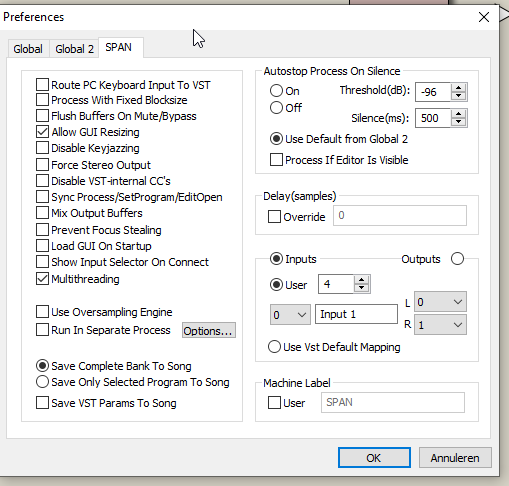
Re: Mixers/visual audio analysis tools
Posted: Sat Apr 03, 2021 8:58 am
by n3wjack
wde wrote: ↑Wed Mar 31, 2021 1:24 pm
I should probably finish this then

SpectrumBlock.png
Looks interesting. Is this a native buzz machine?
Re: Mixers/visual audio analysis tools
Posted: Sat Apr 03, 2021 11:04 am
by IXix
n3wjack wrote: ↑Sat Apr 03, 2021 8:58 amI can't get this to work. I've set 4 channels like you said, but when I pan from left to right, left seems to be centered, and when it goes right it mutes.
Not sure why. Did you try with a new instance of SPAN? It seems that PVST saves the channel mapping for individual instances so if you change the global setting it doesn't mess up existing routing.
Re: Mixers/visual audio analysis tools
Posted: Sun Apr 04, 2021 10:36 am
by n3wjack
IXix wrote: ↑Sat Apr 03, 2021 11:04 am
n3wjack wrote: ↑Sat Apr 03, 2021 8:58 amI can't get this to work. I've set 4 channels like you said, but when I pan from left to right, left seems to be centered, and when it goes right it mutes.
Not sure why. Did you try with a new instance of SPAN? It seems that PVST saves the channel mapping for individual instances so if you change the global setting it doesn't mess up existing routing.
What do you mean with "a new instance of SPAN?". I add Polac VST in Buzz, then select SPAN.DLL as the plugin and that's it.
Re: Mixers/visual audio analysis tools
Posted: Sun Apr 04, 2021 12:54 pm
by temporalsounds
try these settings