pattern editor colors
Re: pattern editor colors
imho vu should always be the standard colors...
new icons would be nice, as much as i laugh about the "wave on a table" icon still, its gets a bit old hehe
new icons would be nice, as much as i laugh about the "wave on a table" icon still, its gets a bit old hehe
Re: pattern editor colors
Maybe but it looks too bright to me.
I'd like to get new play, stop, rec, loop, wavetable and blah blah icons.
I'd like to get new play, stop, rec, loop, wavetable and blah blah icons.
- strobotone
- Posts: 297
- Joined: Wed Nov 23, 2011 2:59 pm
- Location: berlin
- Contact:
Re: pattern editor colors
i wish i would have the time to do this task.
Re: pattern editor colors
The main menu is also in WPF now. Old themes that had their own toolbar need some copy/pasting. (The menu is part of the toolbar component)
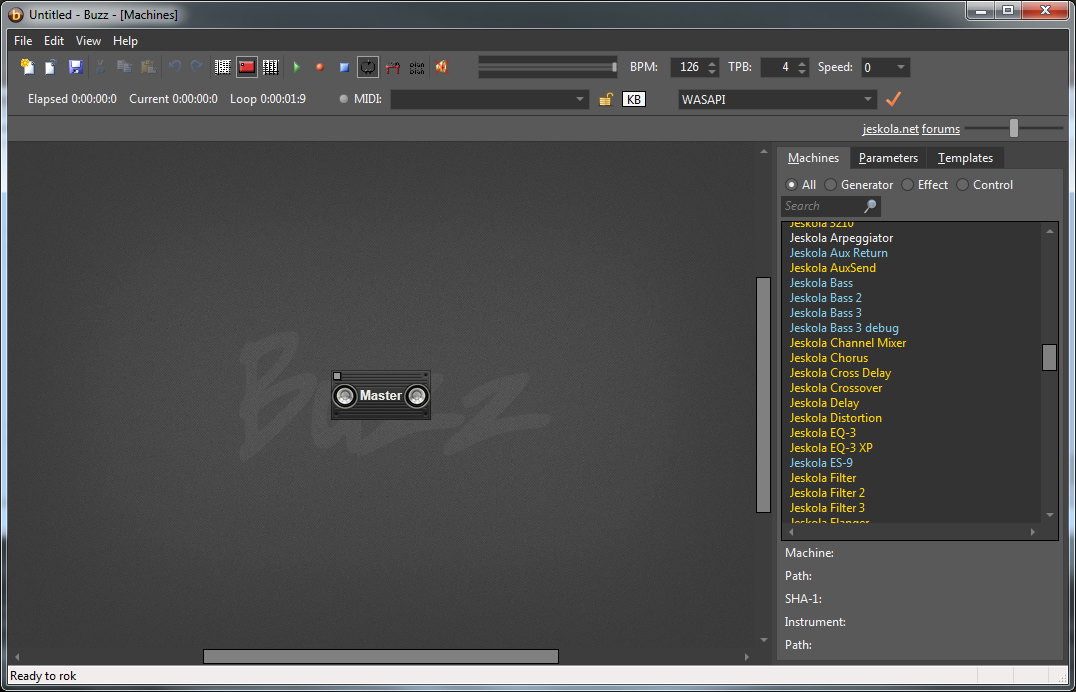
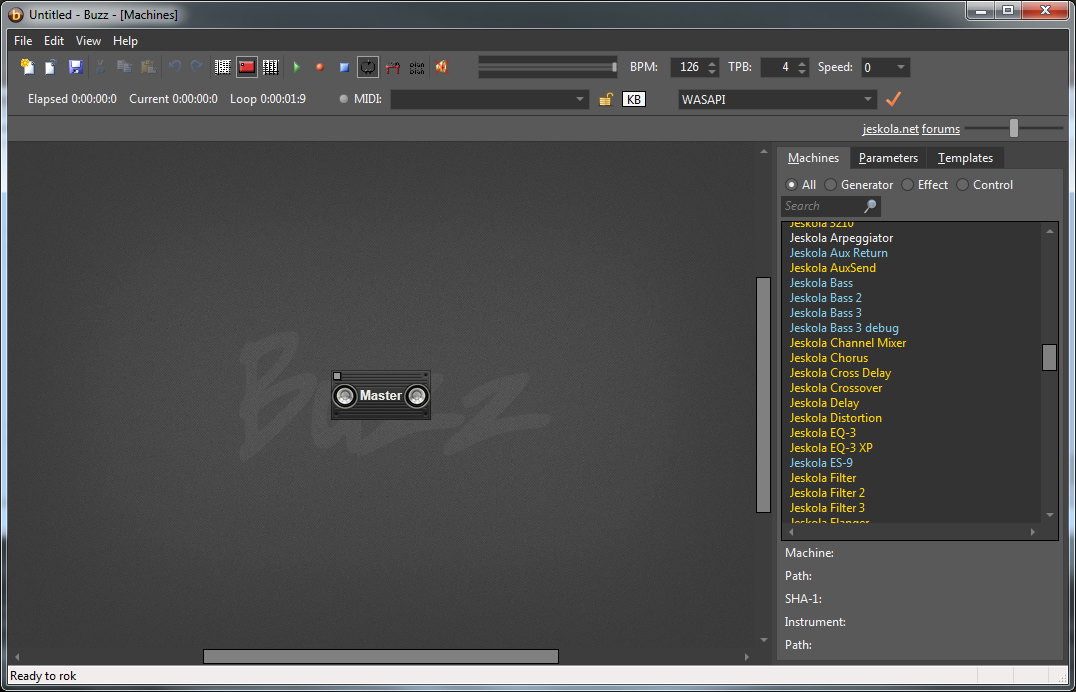
Re: pattern editor colors
AWESOME!!! Fantastic look and feel. Great Job!
Can't wait to make some icons. I'll upload if they turn out good.
Can't wait to make some icons. I'll upload if they turn out good.
- szaszhareen
- Posts: 527
- Joined: Wed Nov 23, 2011 1:15 am
- Location: deep beneath the earths crust
Re: pattern editor colors
where can one pick up the dark theme?
Re: pattern editor colors
It's in the 'iLKe machines (extended)'.
It makes a significant difference to me. :3
It makes a significant difference to me. :3
- strobotone
- Posts: 297
- Joined: Wed Nov 23, 2011 2:59 pm
- Location: berlin
- Contact:
Re: pattern editor colors
incredible progress here. nicely done Oskari !
Re: pattern editor colors
I like some of them but I think there should be more colors. I don't like it when new/open/save and cut/copy/paste look the same.
- magmavander
- Posts: 689
- Joined: Tue Nov 22, 2011 5:22 pm
- Location: France
- Contact:
Re: pattern editor colors
Also in a rush so, erm... it's very simple.
Im not satisfied with the play/rec/stop buttons.
Im not satisfied with the play/rec/stop buttons.
Re: pattern editor colors
I agree. Just wanted to start "clean" and work from there.oskari wrote:I like some of them but I think there should be more colors. I don't like it when new/open/save and cut/copy/paste look the same.
edit: I noticed that this forum only displays 10 replies per page. Can it be changed (without people going totally "uh?!") to something like 20 posts?
-
syphilissauna
- Posts: 169
- Joined: Thu Feb 02, 2012 6:53 pm
Re: pattern editor colors
hello I have the theme Ilike extended turned on but im not getting the dark theme in pattern or sequence view.. is there something i need to turn on or off ?
Re: pattern editor colors
Hi there
I have been out of touch with music producing for a long time, so after months of cold turkey i decided to run Buzz, waited for the auto update and all i can say is wow! thanks Oskari, there are so many new features and it just looks incredible.
I was playing with these at work, so i havent tested them in Buzz yet (do i just replace the images in the theme? -making backups of course)
I have been out of touch with music producing for a long time, so after months of cold turkey i decided to run Buzz, waited for the auto update and all i can say is wow! thanks Oskari, there are so many new features and it just looks incredible.
I was playing with these at work, so i havent tested them in Buzz yet (do i just replace the images in the theme? -making backups of course)
- mantratronic
- Posts: 296
- Joined: Mon Nov 21, 2011 7:23 pm
Re: pattern editor colors
I think you should try to copy the entire folder of a theme, then you can keep the default the way it is and have your own theme for playing with. The default gets overwritten on update, so you could loose your changes otherwise. have a look at viewtopic.php?f=3&t=217 and viewtopic.php?f=3&t=186 for other themes and tips on editting your own.Jellyfish wrote:I was playing with these at work, so i havent tested them in Buzz yet (do i just replace the images in the theme? -making backups of course)
(oh, and welcome back
Re: pattern editor colors
thanks for the tips and links, will definitely have a read
oh and thanks, nice to be here and to find that the church may have burnt down but the disciples still spread the word
oh and thanks, nice to be here and to find that the church may have burnt down but the disciples still spread the word
Re: pattern editor colors
not sure how current this post is, but i just thought i'd try and contribute with the vu colors...
- szaszhareen
- Posts: 527
- Joined: Wed Nov 23, 2011 1:15 am
- Location: deep beneath the earths crust
Re: pattern editor colors
the dark theme looks awesome, it changes the whole mood of buzz for me. the only thing i'm missing is the pattern/sequence editor colors. how can i enable those? my pattern and sequence views still have the default look to them.
also just noticed that i can now change the pattern editor font. how cool!
also just noticed that i can now change the pattern editor font. how cool!
- peacemaker
- Posts: 29
- Joined: Fri Nov 25, 2011 8:58 pm
- Location: Terra, 51°11'42"N 6°26'27"E
- Contact:
Re: pattern editor colors
Personally, I like the VU meters as they are. They don't seem too bright to me (but that's just me).
But... any chance to get a clipping indicator "LED" that goes on when the track clips/max headroom is hit, then slowly fades away?
Also, I find it very funny that "save" buttons still show a picture of the good ol' 3,5" disk
But... any chance to get a clipping indicator "LED" that goes on when the track clips/max headroom is hit, then slowly fades away?
Also, I find it very funny that "save" buttons still show a picture of the good ol' 3,5" disk
