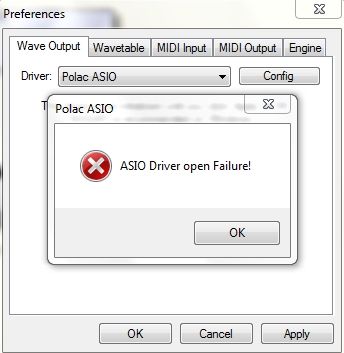
Thoughts? Taking any and all suggestions to attempt to fix this.
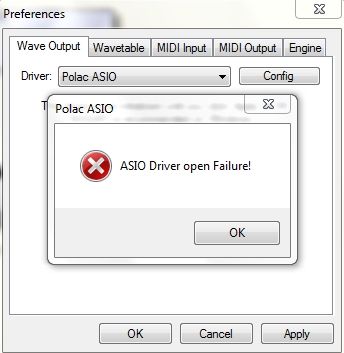
Did you checked it out after starting system with running no audio application which may use your sound card?Mu_ wrote:[...]ASIO4ALL 2 group shortcut for ASIO4ALL v2 Off-Line Settings[...]

I don't mean to sound contrary but as it works for x86 Buzz why don't you stick with those builds (as I have). As Oskari mentions the x64 builds are experimental and probably more for testing purposes than daily use so I'd really just stay with the 32 bit builds.fetus ink wrote:ASIO still seems to work fine in x86 Buzz (allowing me to choose ReaRoute to send my audio to Reaper, or just select ASIO4ALL. It just will not show in x64 Buzz Preferences/Driver list
mute wrote: Check the device that is selected in the pasio out settings
If you reboot, don't start any other program, and open buzz first, does it still happen?
I will test all of these suggestions at some point over the weekend and let you know the results.Mu_ wrote: Did you checked it out after starting system with running no audio application which may use your sound card?
Yeah, just the error and no output. Wrong choice of word there.mute wrote: Crashes? Buzz crashes? You don't just get the error and no output? Or is that what you meant by 'crash' (big difference!) ?
Well, I do use x86 buzz - but if you check out my other problem I'm having (viewtopic.php?f=2&t=396) you'll see that for whatever reason, my midi device only seems to be read in x64 buzz, which is necessary if I want to sync up with Reaper. The problem there though, is that once I'm in x64 with working midi, then suddenly I can't use the normal ASIO driver (not Polac ASIO) which allows me to select ReaRoute. Polac ASIO currently gives the error in both x86 and x64.mcbpete wrote: I don't mean to sound contrary but as it works for x86 Buzz why don't you stick with those builds (as I have). As Oskari mentions the x64 builds are experimental and probably more for testing purposes than daily use so I'd really just stay with the 32 bit builds.
Yeah its still happening even after reboots. Can't check the device that is selected in PAsio as I get the error every time I try to access it. Unless theres another way that I don't know (or forget) about.mute wrote:
Check the device that is selected in the pasio out settings
If you reboot, don't start any other program, and open buzz first, does it still happen?
Mu_ wrote:
Did you checked it out after starting system with running no audio application which may use your sound card?