Page 7 of 7
Re: Modern Sequence Editor
Posted: Sat Jul 30, 2022 6:53 pm
by IXix
Thanks for the update!

Re: Modern Sequence Editor
Posted: Fri Sep 22, 2023 8:02 am
by bozz
wde wrote: ↑Sat Sep 05, 2020 7:31 pm
I needed a bit more modern version of the good old Buzz sequence editor and ended up with this:
ModernSeq3.png
Is same without .NET not possible? Why always enforcing .NET? Apart from this, thanks for sharing.
Re: Modern Sequence Editor
Posted: Sat Sep 21, 2024 8:40 am
by Slumber
Hi Guys
How do i install modern sequence view in my buzz folder ?
Thank in advance ,
Slumber.
Re: Modern Sequence Editor
Posted: Sun Sep 22, 2024 6:45 pm
by HerrFornit
It is a long time ago since I did install it, but just download the file and unzip into generators folder. restart buzz.
Re: Modern Sequence Editor
Posted: Wed Sep 25, 2024 3:11 pm
by Slumber
Im in trouble with that.
i did move the files to generator folder and starting buzz selected ilke machines extend
Got this :
Anything wrong

Re: Modern Sequence Editor
Posted: Wed Sep 25, 2024 6:50 pm
by Buzztler
i did move the files to generator folder and starting buzz selected ilke machines extended
Got this :
Anything wrong
Nope, you just should (trying to avoid "have to" here;)), select the "Modern Sequence Editor" as a generator-machine in the machine view of buzz and load/and save it like any other generator into your bmx/bmw file, 'cause it doesn't load on startup by itself, perhaps make a song-template, If you want it to load automatically with a new bmx/bmw-project ...
Re: Modern Sequence Editor
Posted: Thu Sep 26, 2024 9:17 pm
by HerrFornit
Browsed in GiHub a bit and found many works for what I am loooking since a longer time (as a VST plugin). Can we have such a thing in ReBuzz pattern based ? Every track in different color, opend by doubleclick on pattern in MSE. e.g. :
https://github.com/WindowsNT/pianoroll? ... me-ov-file
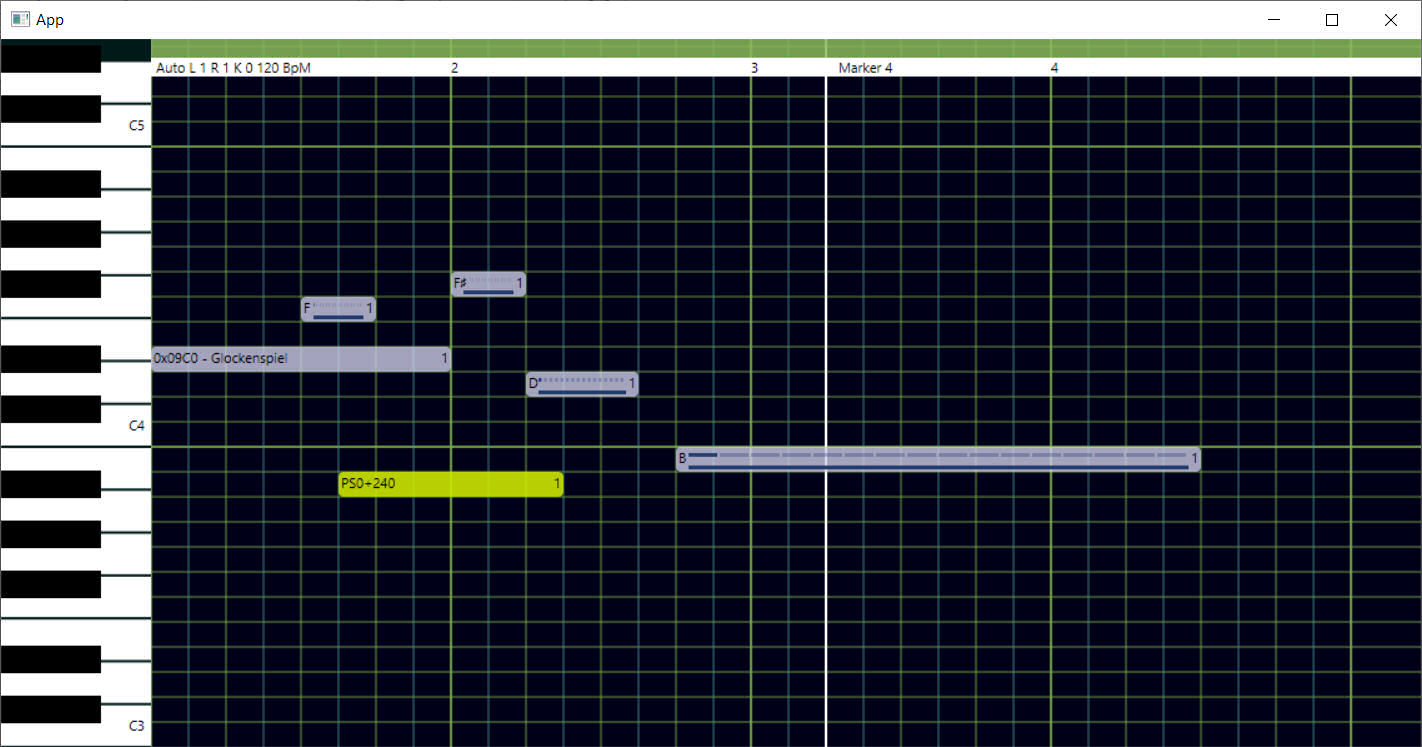
- 1.jpg (152.72 KiB) Viewed 48889 times
Re: Modern Sequence Editor
Posted: Sun Sep 29, 2024 6:54 pm
by mcbpete
Buzztler wrote: ↑Wed Sep 25, 2024 6:50 pm
i did move the files to generator folder and starting buzz selected ilke machines extended
Got this :
Anything wrong
Nope, you just should (trying to avoid "have to" here;)), select the "Modern Sequence Editor" as a generator-machine in the machine view of buzz and load/and save it like any other generator into your bmx/bmw file, 'cause it doesn't load on startup by itself, perhaps make a song-template, If you want it to load automatically with a new bmx/bmw-project ...
I could be wrong but I thought as of v1.2 you just needed to download and copy the folders over to the Buzz folder -
wde wrote: ↑Fri Feb 12, 2021 5:19 pm
1.2
- Replace classic sequence editor
Slumber - do you have the very latest version (that's on the bottom of the first post (not the src one) -
viewtopic.php?p=15113#p15113 ) also make sure to copy/paste the 4 things in the download (two folders and two dll files) to the
base directory of Buzz (for me that's: C:\Program Files (x86)\Jeskola\Buzz )
Re: Modern Sequence Editor
Posted: Mon Sep 30, 2024 12:11 am
by Slumber
hio folks
goes like this :
the first msg error below is when i run Buzz
And then
when i drag the machine editor this message appears, and when I double click nothing happens
Re: Modern Sequence Editor
Posted: Mon Sep 30, 2024 8:55 am
by mcbpete
Woah, which OS is that 2000 or XP with classic theme? My guess is maybe maybe you need to install a newer build of the .net. framework maybe (not sure which one will support your OS but here's the link to them all -
https://dotnet.microsoft.com/en-us/down ... -framework - if the top one works (v4.8.1) I'd suggest that)
BTW Do you have Buzz installed in two places ? The top screenshot suggests you've installed it to your desktop under your user account and the bottom one (error message on the status bar right at the very bottom) suggests you've got it installed in Z:\buzz\Jeskola\Buzz\
Re: Modern Sequence Editor
Posted: Mon Sep 30, 2024 7:13 pm
by Slumber
"BTW Do you have Buzz installed in two places ? The top screenshot suggests you've installed it to your desktop under your user account and the bottom one (error message on the status bar right at the very bottom) suggests you've got it installed in Z:\buzz\Jeskola\Buzz\"
i did a fresh install and other folder i just drag the folder for my external hd
At the moment im using 32bit windows xp version running on virtual box with windows net framework 4.0 (my mains 0. is ubuntu 22.04)
Maybe somebody can share a folder with full instalation off buzz 1503 ?
Re: Modern Sequence Editor
Posted: Mon Sep 30, 2024 7:23 pm
by mcbpete
OK I did a google of this forum (couldn't search for .net using the search as there were 'too many results')Audioblock needed .net 4.5.2 so I'd suggest at least that version to try first (it's in the 'Out of support versions' section of the page I linked above ... but as I say if v4.8.1 works on your OS (or virtual OS in this case) then probably go for that as is the latest of the v4 versions
A copy of someone's working Buzz folder wouldn't work in this case as the .net libraries are installed in other parts of the OS drive (possibly the Windows folder?)
Re: Modern Sequence Editor
Posted: Tue Nov 05, 2024 12:12 pm
by ags
Surely you need a Modern OS to use the Modern plugins ?
