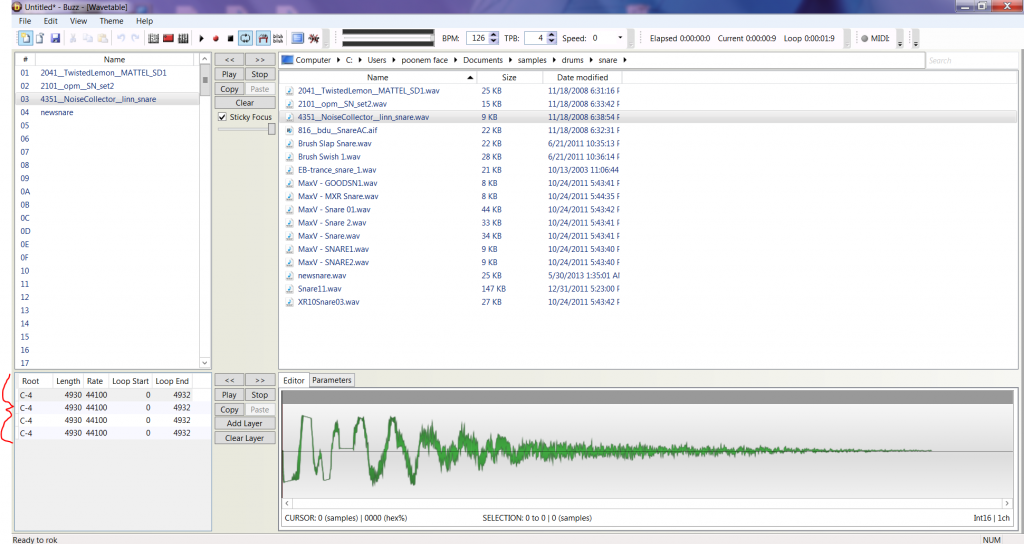Page 2 of 2
Re: Build 1482+
Posted: Thu May 30, 2013 4:23 am
by UNZ
szaszhareen wrote:here's what i'm seeing in build 1483 wavetable view:

first of all you need to update buzz

and then you can use the << arrow at the bottom to load a new layer, or simply drag the samples to the layer pane (the lower left portion of the screen).
Re: Build 1482+
Posted: Thu May 30, 2013 6:43 am
by szaszhareen
UNZ wrote:
first of all you need to update buzz


thanks, that was definitely step 1. updated buzz, and here's what i've got now:
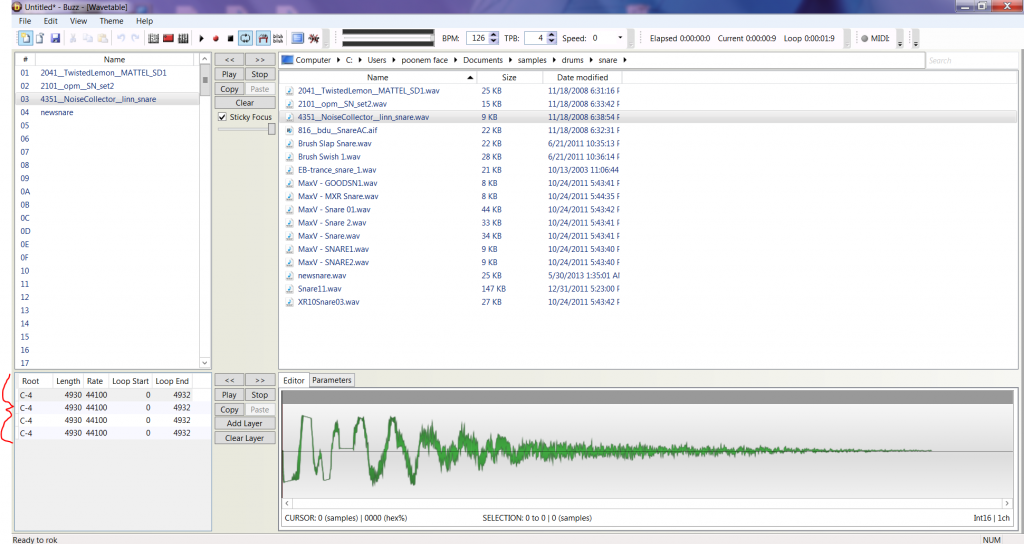
at this point it seems like i can only add a layer of the same sample. can we add layers of other samples? or is there a way add just a small piece of the waveform as a layer?
just trying to wrap my head around what we can do with these awesome new developments.
edit: ok, nevermind. you just drag the samples you want to layer into the layer window and then >> save as. wicked! thanks again guys!

this is a killer shortcut, i used to just play each sample on separate tracks of matilde and resample it. so much easier.
Re: Build 1482+
Posted: Thu May 30, 2013 1:28 pm
by UNZ
the << button adds the sample(s) currently selected in the file browser to the layer.
save-selection-to-new-layer is a command that is in the works.