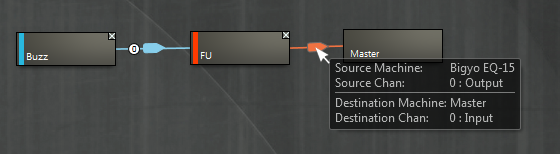Page 1 of 2
wireless effects
Posted: Sun Jan 08, 2012 12:26 am
by oskari
http://jeskola.net/buzz/beta/files/exam ... reless.wmv
This is useful for global or "send" effects that are shared by multiple machines.
Re: wireless effects
Posted: Sun Jan 08, 2012 2:05 am
by mute
nice!
Re: wireless effects
Posted: Sun Jan 08, 2012 2:19 am
by vaisnava

Oskari, thank you SO much. I have been dreaming about something like this for years!

Re: wireless effects
Posted: Sun Jan 08, 2012 2:58 am
by tinga
In many case, make the things more clear
(applause)
Re: wireless effects
Posted: Sun Jan 08, 2012 4:40 am
by flat
Uau!! Thanks.
Re: wireless effects
Posted: Sun Jan 08, 2012 11:02 am
by mute
it would be cool if a paging system was added to buzz's machine view, to give the impression there can be multiple views. that way wireless machines could be used for even further organization. im imagining something like the switcher in android, or expose on osx, mixed with virtual desktops (appearance wise, but not memory duplicating wise). that way we could use wireless on a gain to split up multiple views. perhaps this is something already planned?
Re: wireless effects
Posted: Sun Jan 08, 2012 1:29 pm
by Reefer Sutherland
I've just started using a program called VVVV, and it looks similar to both Buzz and Max/MSP.
It has many ways to deal with messy patches, one of which is the way the wires are drawn.
There are several different "modes" to draw the wires. Like straight, curved, horizontal-vertical-horizontal
and multiple anchor points. This can be changed on every individual wire using ctrl+y.. Very handy I think

Just tried wireless, it looks like it could be very useful for some things.
It could get a bit confusing when you connect to many effects with the same name though.
Re: wireless effects
Posted: Sun Jan 08, 2012 2:10 pm
by oskari
Reefer Sutherland wrote:
Just tried wireless, it looks like it could be very useful for some things.
It could get a bit confusing when you connect to many effects with the same name though.
You can rename your effects to 1st reverb, 2nd reverb or whatever.
Re: wireless effects
Posted: Sun Jan 08, 2012 6:07 pm
by vaisnava
Oh wait... i thought it was something different, but kind of the same.
Is there anyway to make it like a wireless Bus? To be able to route FX wireless to an FX Bus... sort of like those AuxSend setups?
Maybe have a wireless drop down menu that give you automatic "Sends 1/2, 3/4, 5/6, etc" on Generators and then automatic "Receives 1/2, 3/4, 5/6, etc" on all Effects? Useless of Useful?
Re: wireless effects
Posted: Sun Jan 08, 2012 6:21 pm
by oskari
The squares in the generators are aux send and the effect->master connection is aux return.
Re: wireless effects
Posted: Mon Jan 09, 2012 5:09 am
by Reefer Sutherland
oskari wrote:Reefer Sutherland wrote:
Just tried wireless, it looks like it could be very useful for some things.
It could get a bit confusing when you connect to many effects with the same name though.
You can rename your effects to 1st reverb, 2nd reverb or whatever.
That is very true

Re: wireless effects
Posted: Mon Jan 09, 2012 9:12 am
by strobotone
awesome !
one just has to take the additional box into account for theming.
just getting rid of my auxbus setup and use the wireless feature instead.
Re: wireless effects
Posted: Sat Nov 08, 2014 12:08 pm
by IXix
How do I change the appearance of the wireless connection box?
Re: wireless effects
Posted: Sat Nov 08, 2014 4:51 pm
by oskari
It's in MachineControl.xaml.
Re: wireless effects
Posted: Sat Nov 08, 2014 7:08 pm
by IXix
oskari wrote:It's in MachineControl.xaml.
Thanks. Line 124 if anyone else wants to know.
Re: wireless effects
Posted: Sat Nov 08, 2014 7:13 pm
by IXix
It would be cool if you could mouse-over the wireless box and Buzz would show the hidden connection, maybe semi-transparent or something, until the mouse leaves the box. Would that be possible?
Re: wireless effects
Posted: Tue Nov 11, 2014 8:27 pm
by mute
I bet you can do that via the XAML.. I do that in my theme on the mouse over of the connection arrows;
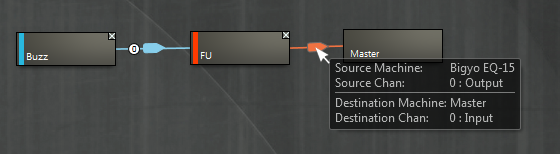
Re: wireless effects
Posted: Tue Nov 11, 2014 10:38 pm
by mute
here's a clip from my code if someone wants to try to figure it out.
Code: Select all
<Path.ToolTip>
<Grid TextOptions.TextFormattingMode="Display">
<Grid.ColumnDefinitions>
<ColumnDefinition Width="115"/>
<ColumnDefinition Width="Auto"/>
</Grid.ColumnDefinitions>
<Grid.RowDefinitions>
<RowDefinition Height="Auto"/>
<RowDefinition Height="Auto"/>
<RowDefinition Height="Auto"/>
<RowDefinition Height="Auto"/>
<RowDefinition Height="Auto"/>
<RowDefinition Height="Auto"/>
<RowDefinition Height="Auto"/>
</Grid.RowDefinitions>
<TextBlock Grid.Column="0" Grid.Row="0" Text="Source Machine:" />
<TextBlock Grid.Column="1" Grid.Row="0" Text="{Binding Path=Source.Machine.DLL.Info.Name}"/>
<TextBlock Grid.Column="0" Grid.Row="1" Text="Source Chan:" />
<TextBlock Grid.Column="1" Grid.Row="1"><TextBlock Text="{Binding Path=MachineConnection.SourceChannel}"/> : <TextBlock x:Name="SrcName" Text="{Binding Path=SourcePlugInfo.ChannelName}"/></TextBlock>
<Separator Grid.Column="0" Grid.Row="2"/><Separator Grid.Column="1" Grid.Row="2"/>
<TextBlock Grid.Column="0" Grid.Row="3" Text="Destination Machine:" />
<TextBlock Grid.Column="1" Grid.Row="3" Text="{Binding Path=Destination.Machine.DLL.Info.Name}"/>
<TextBlock Grid.Column="0" Grid.Row="4" Text="Destination Chan:" />
<TextBlock Grid.Column="1" Grid.Row="4"><TextBlock Text="{Binding Path=MachineConnection.DestinationChannel}"/> : <TextBlock x:Name="DesName" Text="{Binding Path=DestinationPlugInfo.ChannelName}"/></TextBlock>
</Grid>
</Path.ToolTip>
Re: wireless effects
Posted: Tue Nov 11, 2014 10:44 pm
by Klangkulisse
Thanks for posting, I will try it.
Re: wireless effects
Posted: Wed Nov 12, 2014 9:24 pm
by IXix
mute wrote:I bet you can do that via the XAML.. I do that in my theme on the mouse over of the connection arrows;
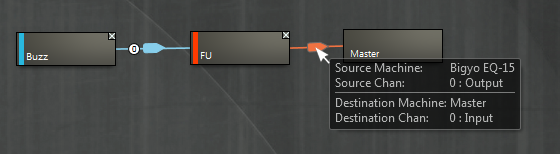
That's cool, thanks for posting the code. I wonder if you can retrieve the gain and pan settings too?
I'm not sure if my idea could be done just from the xaml. I'd be very happy to be proved wrong though. I wish I had time to delve into this stuff more. I've only skimmed the surface of xaml, just learning enough to make a simple machine GUI work.