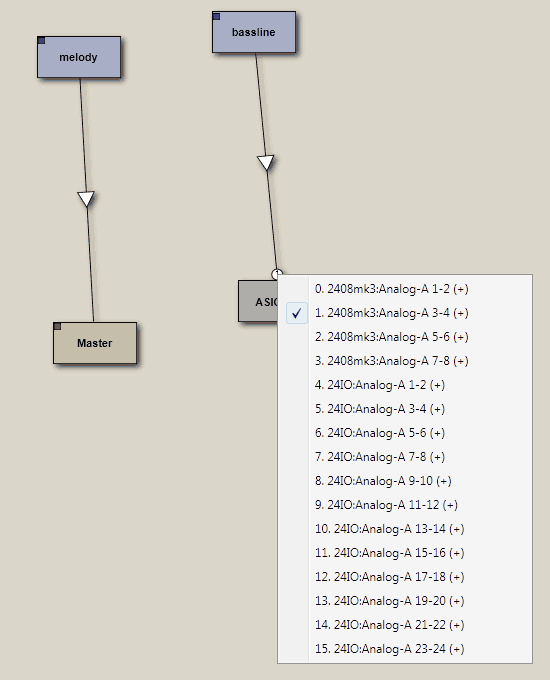Page 1 of 1
No sound through subwoofer with asio.
Posted: Fri Oct 18, 2013 11:16 pm
by Spud Sabre
I just installed Buzz on my Asus N750JV-DB71-CA laptop that comes with a Sonic Master subwoofer. The problem is I can't get any audio output through the subwoofer while using ASIO, only through my computer's built in speakers. The subwoofer does work otherwise, I just don't know how to direct sound through it when configuring ASIO. I have this problem both in Buzz and using my vsts in standalone mode.
Re: No sound through subwoofer with asio.
Posted: Sun Oct 20, 2013 8:48 am
by Joachip
A laptop with a subwoofer??!?!?

Now my best guess here is that this "Sonic Master subwoofer", whatever it is, may be a separate audio output, in which case you will need to send audio to it separately, just like you would on any other soundcard with more than a stereo output.
My soundcard has 32 outputs, and I can use Polac's "Audio Out" to send specific instruments to specific outputs. You could for example route the bassline to this subwoofer output.
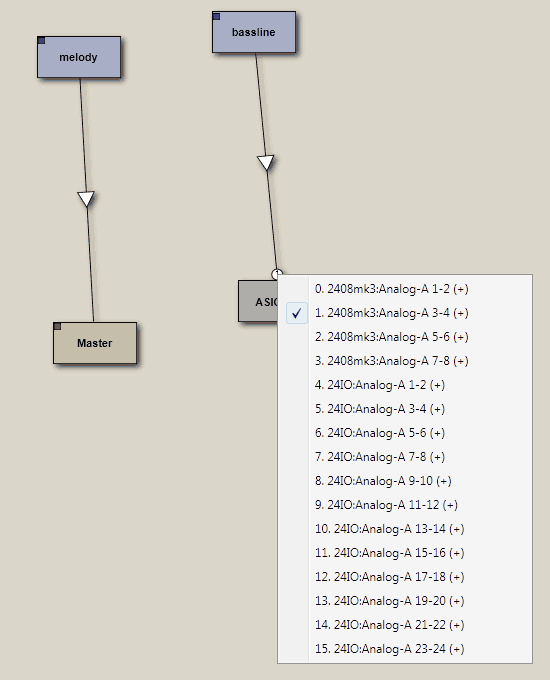
But I'm wild-guessing here, because I don't know how your audio interface in that laptop works.
Re: No sound through subwoofer with asio.
Posted: Sun Oct 20, 2013 3:57 pm
by UNZ
there should be an option somewhere in your soundcard's (realtek?) configuration utility to switch to "stereo" instead of 5.1 or 2.1 configuration. that way the subwoofer should not get routed to its own output channel.
Re: No sound through subwoofer with asio.
Posted: Sun Oct 20, 2013 5:52 pm
by Spud Sabre
Joachip wrote:A laptop with a subwoofer??!?!?

Now my best guess here is that this "Sonic Master subwoofer", whatever it is, may be a separate audio output, in which case you will need to send audio to it separately, just like you would on any other soundcard with more than a stereo output.
My soundcard has 32 outputs, and I can use Polac's "Audio Out" to send specific instruments to specific outputs. You could for example route the bassline to this subwoofer output.
How do you get that list of outputs to choose from? If I go to Polac's "Audio Out" Attributes -> Mono/Stereo Outputs, I only have "0" and "1". Am I looking in the wrong place? Also I have that little circle with the 1 inside on the other side of the triangle than shown in your image.
Re: No sound through subwoofer with asio.
Posted: Sun Oct 20, 2013 6:05 pm
by Spud Sabre
UNZ wrote:there should be an option somewhere in your soundcard's (realtek?) configuration utility to switch to "stereo" instead of 5.1 or 2.1 configuration. that way the subwoofer should not get routed to its own output channel.
"Stereo" is the only option I have. Whether or not I have "Full-range speakers" checked doesn't make any difference. It's definitely something to do with ASIO. If I play a song on Youtube, the bass comes through the subwoofer like it should.
Re: No sound through subwoofer with asio.
Posted: Sun Oct 20, 2013 8:19 pm
by UNZ
i guess you're using asio4all, did a bit of googling and it seems that it doesn't have options for this.
the easiest way is to route the whole mix to the subwoofer channel too i guess (with polac asio out).
Re: No sound through subwoofer with asio.
Posted: Sun Oct 20, 2013 11:48 pm
by Spud Sabre
UNZ wrote:i guess you're using asio4all, did a bit of googling and it seems that it doesn't have options for this.
the easiest way is to route the whole mix to the subwoofer channel too i guess (with polac asio out).
Yes I'm using asio4all. How would I find the subwoofer channel?
Re: No sound through subwoofer with asio.
Posted: Mon Oct 21, 2013 12:56 am
by UNZ
Spud Sabre wrote:UNZ wrote:i guess you're using asio4all, did a bit of googling and it seems that it doesn't have options for this.
the easiest way is to route the whole mix to the subwoofer channel too i guess (with polac asio out).
Yes I'm using asio4all. How would I find the subwoofer channel?
look at the picture joachip posted, just try them all until it works.
Re: No sound through subwoofer with asio.
Posted: Mon Oct 21, 2013 3:52 am
by Spud Sabre
UNZ wrote:Spud Sabre wrote:UNZ wrote:i guess you're using asio4all, did a bit of googling and it seems that it doesn't have options for this.
the easiest way is to route the whole mix to the subwoofer channel too i guess (with polac asio out).
Yes I'm using asio4all. How would I find the subwoofer channel?
look at the picture joachip posted, just try them all until it works.
I'm having some trouble finding a list of outputs to try, like shown in the picture. If I select Attributes -> Mono/Stereo Outputs, I only have 2 options, neither of which work. Is this not what I'm supposed to be looking at?
Re: No sound through subwoofer with asio.
Posted: Mon Oct 21, 2013 5:31 am
by UNZ
are you right-clicking on the small circle ? make a screenshot please.
Re: No sound through subwoofer with asio.
Posted: Mon Oct 21, 2013 2:20 pm
by Spud Sabre
UNZ wrote:are you right-clicking on the small circle ? make a screenshot please.
Oh! I was right-clicking the Asio/Audio Out box. The small circle gives me 6 outputs, but only the first 2 produce any sound, and neither has audio coming through the subwoofer.
Re: No sound through subwoofer with asio.
Posted: Mon Oct 21, 2013 2:34 pm
by Spud Sabre
I've determined WASAPI doesn't have this issue, though I don't know enough about audio routing to know whether WASAPI will do, or if I really should be using ASIO.