Page 1 of 1
buzz does not like going to sleep
Posted: Sun Jun 07, 2015 7:45 am
by szaszhareen
win8.1 x64. noticed that if i have buzz open, and put the PC to sleep mode, then bring it back up, and try to use buzz again, it crashes.
this is not a problem, just something i've noticed. with win8 i've stopped shutting down regularly, i reboot probably once a month unless needed.
buzz does not seem to like waking up from sleep. XD honestly i can't blame buzz. i would prefer not to wake up most days. XD
Re: buzz does not like going to sleep
Posted: Sun Jun 07, 2015 10:01 am
by IXix
By "crashes" do you mean "stops responding" or "stops making sound"? If so then it might be because of the audio driver. It's been a while since I last did it but IIRC I could get it back by hitting F12 to release the audio driver.
Re: buzz does not like going to sleep
Posted: Mon Jun 08, 2015 12:35 am
by snowglobe
Yes. Pretty well-known issue, and F12 twice upon waking is the magic bullet that solves it.
Re: buzz does not like going to sleep
Posted: Sun Jun 14, 2015 12:51 am
by szaszhareen
it stops responding. tried hitting f12, and hitting f12 twice. still had to force close it. interesting.
no big deal tho

Re: buzz does not like going to sleep
Posted: Mon Jun 15, 2015 12:28 pm
by mute
it's most likely audio driver related. usb? pci? asio? firewire?
if it's usb then,

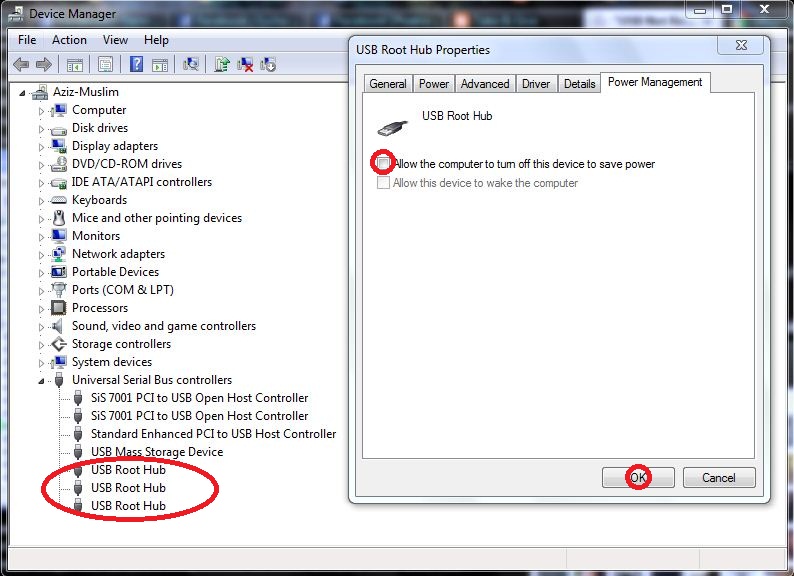
Re: buzz does not like going to sleep
Posted: Wed Jun 17, 2015 3:20 pm
by ohmegah7
Mine began doing too. f12 not working and I changed my usb sleep settings. Oh, and mine does it out of the screensaver.
Re: buzz does not like going to sleep
Posted: Sun Jun 21, 2015 2:57 am
by szaszhareen
i use wasapi, haven't gotten around to hooking up my usb sound card yet. but i'll keep that tip in mind, thanks!

