Page 1 of 2
Connection Mixer Console
Posted: Sat Jan 29, 2022 8:29 am
by wde
I switched to 64bit Buzz but was missing good visual mixer machine. With this you can control any machine connection volume and pan. Plus some other stuff.
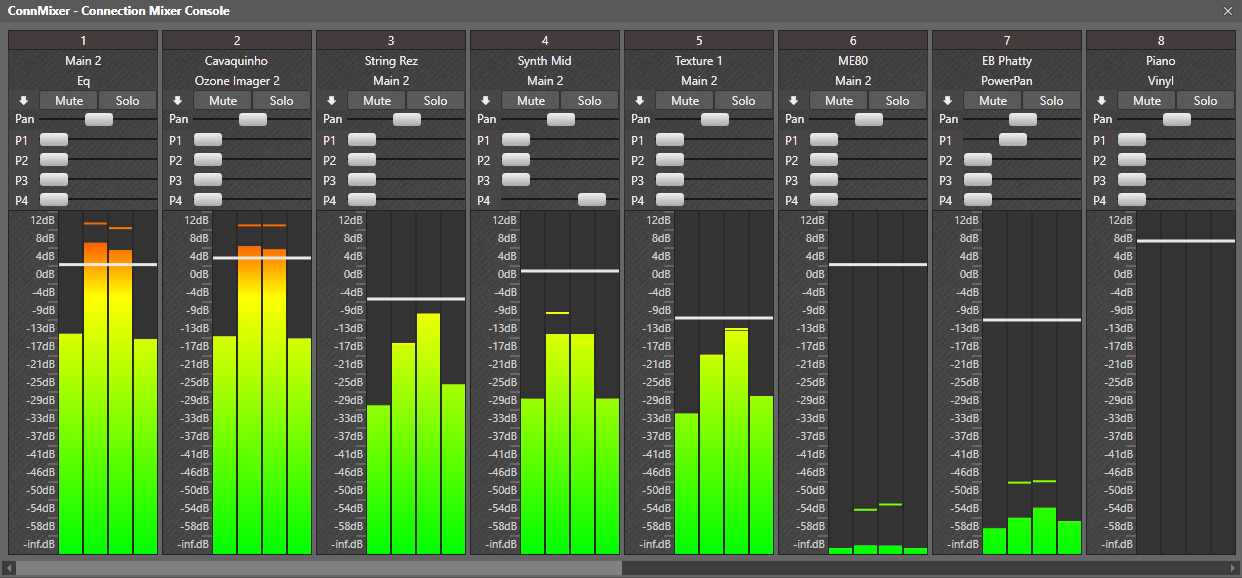
- cmc10.png (102.96 KiB) Viewed 24943 times
Unzip both machine and theme files accordingly.
Re: Connection Mixer Console
Posted: Sat Jan 29, 2022 11:06 am
by temporalsounds
YEAH !!

Thank you WDE !

Re: Connection Mixer Console
Posted: Sat Jan 29, 2022 11:53 am
by HerrFornit
cool. thanx.
Can you rename the channel labels inside cmc ? That is a little disadvantage in mixIO. I use x3 (?) leveling by the way

so can you set it in cmc, too?
sent from my smartphone.
Re: Connection Mixer Console
Posted: Sat Jan 29, 2022 7:22 pm
by IXix
Oh, that's just lovely. Thanks so much!

edit: OMG, game changer!

Re: Connection Mixer Console
Posted: Sat Jan 29, 2022 8:05 pm
by IXix
*Takes deep calming breath*
Okay, I'm going to try not to dump hundreds of requests on you right away but first the thing that springs to mind is MIDI control. If I could manipulate this from a hardware controller it would be FREAKING AMAZING!!! Sorry, calm, calm, breathe, calm.
edit: the 'About' screen! Awesome!

Re: Connection Mixer Console
Posted: Sun Jan 30, 2022 5:44 am
by Iutilain
Ooh, this is great!
Thanks for yet another brilliant addition.
Re: Connection Mixer Console
Posted: Sun Jan 30, 2022 1:30 pm
by magmavander
What is the difference with Mixio ? Is Mixio 32bits only ? Very cool gui btw. Thanks a lot WDE for all you give to the community

Re: Connection Mixer Console
Posted: Sun Jan 30, 2022 2:14 pm
by wde
HerrFornit wrote: ↑Sat Jan 29, 2022 11:53 am
Can you rename the channel labels inside cmc ? That is a little disadvantage in mixIO. I use x3 (?) leveling by the way so can you set it in cmc, too?
To rename the labels you need to rename source and/or destination machine name. CMC use same leveling as in connections.
IXix wrote: ↑Sat Jan 29, 2022 8:05 pm
Okay, I'm going to try not to dump hundreds of requests on you right away but first the thing that springs to mind is MIDI control.

Ok I added MIDI binding to volume & pan. When the bind window is open, you can move MIDI controller to get the numbers updated automatically. The other parameters you can bind the way you'd normally do from machine parameter window or using PVST.
Left/right click machine name will adjust midi focus. Bonus: Ctrl-h will hold peak values, Ctrl + 'Select Connection' arranges connection list by destination.
magmavander wrote: ↑Sun Jan 30, 2022 1:30 pm
What is the difference with Mixio ? Is Mixio 32bits only ?
CMC is control machine and can adjust any connection vol & pan. Mixio is an effect and yeah there is an issue that makes it crash in 64 bit.
Re: Connection Mixer Console
Posted: Sun Jan 30, 2022 4:17 pm
by IXix
wde wrote: ↑Sun Jan 30, 2022 2:14 pm

Ok I added MIDI binding to volume & pan. When the bind window is open, you can move MIDI controller to get the numbers updated automatically. The other parameters you can bind the way you'd normally do from machine parameter window or using PVST.
Thanks! It'd be much faster if you could just right-click/shift+click/whatever a slider/button to learn the MIDI without menu diving. If you could just click and bind any slider/button it would be fantastic.
wde wrote: ↑Sun Jan 30, 2022 2:14 pm
Left/right click machine name will adjust midi focus.
That's a nice touch but once I do that, I have to manually reset the focus to the cmc or the MIDI bindings I've set for the sliders don't work. Could clicking the title bar get the midi focus back to the cmc?
Feature requests (sorry)
- MIDI control for the mute/solo buttons
- MIDI control for the other params - it would be easier if you could learn them in the mixer window so everything is in the same place
- A permanent readout of the current vol/pan position. It pops up in a tooltip if you mouse the control but there's no feedback when adjusting via midi
- Soft takover, so the slider won't move until the MIDI control hits the current slider value
- Save/load controller mappings to save time setting everything up
Did I mention that THIS IS AWESOME!?



Re: Connection Mixer Console
Posted: Sun Jan 30, 2022 9:58 pm
by AndersBrontosaurus
HOLY BEAST!
What is this!?
How wonderful!
<3
I have not had time to use Buzz in a log while but I still visit the forum. This is aaaaawesome!
Re: Connection Mixer Console
Posted: Sun Jan 30, 2022 10:28 pm
by HerrFornit
wde wrote: ↑Sun Jan 30, 2022 2:14 pm
HerrFornit wrote: ↑Sat Jan 29, 2022 11:53 am
Can you rename the channel labels inside cmc ? That is a little disadvantage in mixIO. I use x3 (?) leveling by the way so can you set it in cmc, too?
To rename the labels you need to rename source and/or destination machine name. CMC use same leveling as in connections.
ok.I see. So its as in mixIO, but connections. After 2 weeks no buzzing it would be nice for my weak memory to have such labels like "Drums" or "bass" while keeping the original machine names. In the moment I rename an extra dummy source machine to "implement" the labels (usually an extra
instace of mixIO).
sbm sph
Re: Connection Mixer Console
Posted: Wed Feb 02, 2022 11:41 pm
by etruscan
Thanks wde - another awesome machine!

I have some questions . . .
What are P1, P2, P3, P4?
I have a chain that goes Fuzzpilz UnwieldyTracker -> (7 serial effects) -> Master
The only position in the chain where 'Solo' works in Connection Mixer Console is at the start, between Fuzzpilz UnwieldyTracker and the first effect. In every other position, 'Solo' mutes everything, including the track that's supposed to be soloed.
It looks like this happens because of the way soloing is implemented: any generator that isn't one of the two machines identified in the monitored connection gets muted. This means that my UnwieldyTracker gets muted if I don't monitor its immediate output.
A workaround would be to make sure I only monitor the immediate output of generators. But I usually apply effects that will change both volume and panning. What goes to the master may not resemble what comes out of the generator, so the immediate output of the generator isn't a representative place to monitor.
I guess fixing this would mean tracking upstream from the monitored connection and making sure any generators feeding into it aren't muted.
I've noticed that panning doesn't work on connections that go into a Cyanphase JedShivaMeter. I've also noticed that any machine connection view going into a JedShivaMeter doesn't have a balance option if you right-click on the connection in Machine View. So I'm assuming that this is something to do with JedShivaMeter, not your mixer. It confused me for a while!
Is there a way to 'grab' all volume sliders simultaneously and move them up/down together? Sometimes I want to turn all channels down by the same amount if they're all too loud. (Or perhaps I should just do this before the master?)
Thanks again dude! I really want to use this



Re: Connection Mixer Console
Posted: Fri Feb 04, 2022 2:43 pm
by wde
IXix wrote: ↑Sun Jan 30, 2022 4:17 pm
...
Feature requests (sorry)
- MIDI control for the mute/solo buttons
- MIDI control for the other params - it would be easier if you could learn them in the mixer window so everything is in the same place
- A permanent readout of the current vol/pan position. It pops up in a tooltip if you mouse the control but there's no feedback when adjusting via midi
- Soft takover, so the slider won't move until the MIDI control hits the current slider value
- Save/load controller mappings to save time setting everything up
Yes. Stay tuned.
Re: Connection Mixer Console
Posted: Fri Feb 04, 2022 5:38 pm
by IXix
wde wrote: ↑Fri Feb 04, 2022 2:43 pmYes. Stay tuned.
Ha, I'm so tuned I'm practically a fork!



Re: Connection Mixer Console
Posted: Sat Feb 12, 2022 8:29 am
by wde
1.1
- Soloing an effect will solo all generators connected to it.
- Ctrl right-click -> Bind MIDI everywhere.
- Hold Ctrl to adjust sliders in smaller increments.
- MIDI soft takeover.
- Alt -> more options.
- Right click machine name will toggle MIDI lock, left click will do MIDI focus. Titlebar click brings focus back to CMC.
- Note that pan has no effect if connection destination is a mono machine.
etruscan wrote: ↑Wed Feb 02, 2022 11:41 pm
Or perhaps I should just do this before the master?
You could select the first connection to be
Effect "X" -> Master. This way you can adjust the main output volume level using the first mixer control.
Re: Connection Mixer Console
Posted: Sat Feb 12, 2022 6:59 pm
by IXix
Re: Connection Mixer Console
Posted: Mon Feb 14, 2022 12:16 am
by domtron
Wow, development for Buzz 64!

Could it be possible to fold the Mixer, to see more Tracks without scrolling?
And, why is +12db on the Mixer scale , 0db on the Master Bus?
Re: Connection Mixer Console
Posted: Sat Feb 19, 2022 11:59 am
by IXix
Found a bug. If I reload a midi mapping, the individual level/pan controls don't respond to the mapped midi until I manually adjust them with the mouse. The solo/mute buttons work properly. Haven't tested the other param sliders yet.
Is there any chance it could have a flexible number of channels? I'd like to be able to use a few instances with different channel counts to control different submixes. Some might only need a few channels (such as controlling input levels for a reverb) while others (master mix) might need more than the current sixteen.
Not had much time to play with Buzz since you released it but I love this so much.

Re: Connection Mixer Console
Posted: Sat Feb 19, 2022 12:52 pm
by IXix
Couple of requests (sorry)...
- It would be nice if the sliders/knobs would respond to mousewheel (and shift/ctrl for fine adjustments).
- It would be good if the extra param sliders could detect whether they're targettting a connection amp level control and switch to a logarithmic value mapping if so. That would make them super handy for use as send level controls for reverbs/delays/etc.
- Variable number of channels as per previous post
Re: Connection Mixer Console
Posted: Fri Feb 25, 2022 6:50 pm
by wde
1.1.1
- Bug fix
- Mouse wheel (menu)
- # of connections
Param sliders are 1 to 1 mapped to machine parameters using Buzz API. You could just add another connection to monitor audio from other chains or add another CMC.
This is a good thread to read about mixers and audio level scales etc.