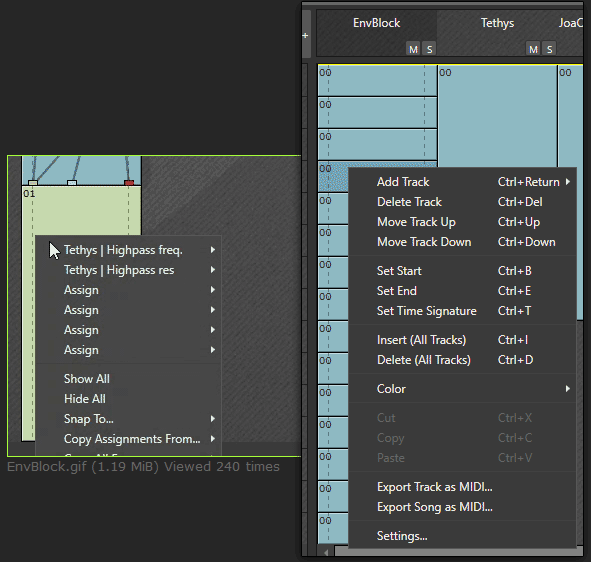wde, you're just absolutely killing it, Buzz is so, so lucky to have your energies devoted to it right now.
One small quality-of-life improvement idea: When dragging a block, it'd be nice if the X-axis of the blocks immediately above and below it were "sticky", such that it was easy to end up with a straight vertical line. This would make it a bit easier to reposition blocks along the timeline without having to go back and type in the proper values afterwards. Of course, snapping might also be frustrating when trying to make tiny precise adjustments, so maybe use a modifier key when dragging or have a menu option to enable/disable.
(Actually, looking at it more, it might be nice if
all blocks were sticky, not just the immediate above/below neighbors. Makes it easier to return to initial values. Something similar to how Audacity handles track boundaries)
Another idea would be the ability to shape curves logarithmically/exponentially. I could almost swear this had come up before and maybe it was a limitation in .NET or Buzz, but doesn't seem to be mentioned in this thread so maybe it was just one of my many vivid EnvBlock fantasies

Anyway, it'd be nice if shift-dragging (or alt-dragging, either/or) on the line between two blocks would change the slope between those two blocks, with "linear" in the middle and nice and sticky so it's easy to get pure-linear, pure-log, pure-exp.