Had a quick play with this. It does works in Buzz. I found the best way to get it working is to use the 64-bit vst2 dll. The 32-bit version is buggy (according to the authors) and VST3 is experimental.
I downloaded the zip release, and extracted the 64 bit VST2 dlls to my usual buzz VST folder.
It will still work with Buzz32, using the polac 64-bit VST bridge
You need to take the content of the resources folder from the same zip, and put everything in there into c:\program files\common files\cardinal
Like this:

- Buzz_cardninal_folder.png (39.75 KiB) Viewed 6227 times
Next, start it up, and it will open with a default set up. It's really really cool. If you hover over the input / outputs, it will tell you the signal level, in terms of voltage, of that in/out. Really really cool.
Parameters are really easy to use as well. In the Buzz pattern editor, set the track parameter and value to what you want. There is a "Host Parameters" module that outputs those parameter values to where-ever you need
Quick screenshot of it running in buzz32:
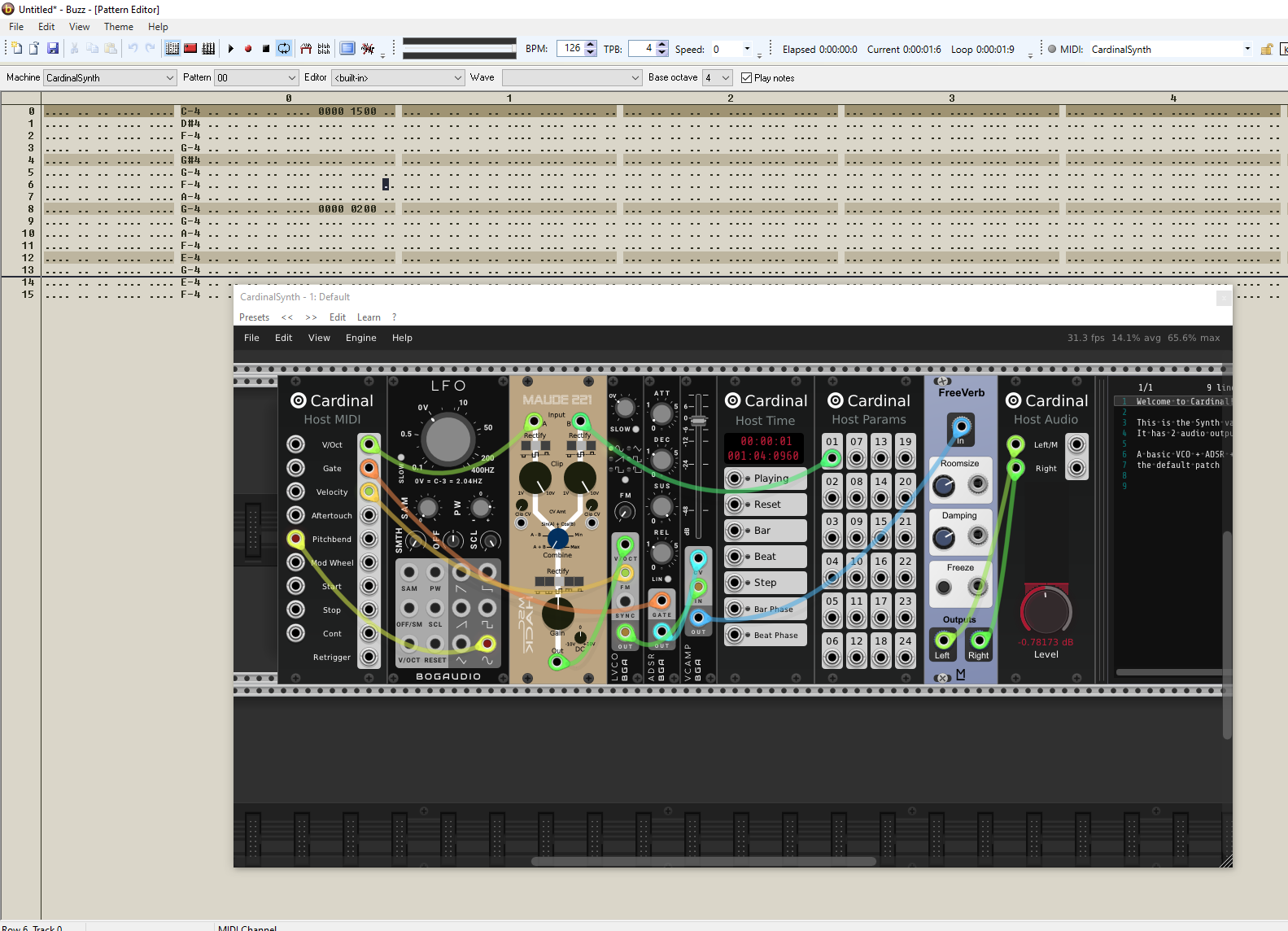
- Buzz_cardninal.png (296.56 KiB) Viewed 6227 times