new pvst beta (updated 21-Dec-2025)
Re: new pvst beta (updated 07-Jul-2022)
Hey Frank, you out there? I've got a request. Can MIDI send please see MIDI-capable machines such as qsamo, IX Split, ScaleWalker? Maybe even just a "show all machines" option would do the trick?
-
synthphase
- Posts: 107
- Joined: Sat Dec 17, 2011 7:57 pm
Re: new pvst beta (updated 07-Jul-2022)
The global preset behavior is a bit strange at times. I like how it doesn't reset if you change a parameter as it makes it easier to overwrite the current preset after some tweaking, but I think it should always reset on song load. As it is one needs to trigger a unique preset followed by another one to get the initial preset to engage. If the song ran all the way through and a preset was triggered near the end and then the song was subsequently saved, you can get some rather jarring results upon opening that song again.
Re: new pvst beta (updated 07-Jul-2022)
@polac : This week I uninstalled my Waves plugins (been planning to for a while but this week's dramas over at waves solidified my choice!) which for some reason seemed to corrupt the PVSTi plugin dat ... So I deleted it and restarted Buzz so it could rebuild the VST database
Anyway this gave me a good opportunity to collect the logs from event viewer/reliability viewer for the scan.x64.exe 'crashes' when scanning my plugins. Don't know if it's of any use but here's a spreadsheet with the full details of the plugins it bugged out on: https://docs.google.com/spreadsheets/d/ ... sp=sharing
Trying to find any commonality between the plugins seems to suggest everything by Black Rooster Audio, Xils Lab and DestroyFX causes an error - The last developer probably being the most useful as their plugins are available for free so could be tested: http://destroyfx.org/
(N.B. I only use 64bit plugins nowadays which is why only scan.x64.exe (rather than scan.exe) crashes in Buzz when launched)
Anyway this gave me a good opportunity to collect the logs from event viewer/reliability viewer for the scan.x64.exe 'crashes' when scanning my plugins. Don't know if it's of any use but here's a spreadsheet with the full details of the plugins it bugged out on: https://docs.google.com/spreadsheets/d/ ... sp=sharing
Trying to find any commonality between the plugins seems to suggest everything by Black Rooster Audio, Xils Lab and DestroyFX causes an error - The last developer probably being the most useful as their plugins are available for free so could be tested: http://destroyfx.org/
(N.B. I only use 64bit plugins nowadays which is why only scan.x64.exe (rather than scan.exe) crashes in Buzz when launched)
Re: new pvst beta (updated 07-Jul-2022)
Hm, tried the some of the dfx plugins, no crash on scanning here, will try to do a full rescan and see what happens...
Edit: the full rescan also worked fine.
Edit: the full rescan also worked fine.
Re: new pvst beta (updated 07-Jul-2022)
Yeah rumors about monthly subscription fees, I also have some Waves plugins installed. Apart from this, if the .dat gets corrupt it should do a full rescan, don't know what Waves did here. Could try to remove the waveshell.dll temporarily.This week I uninstalled my Waves plugins (been planning to for a while but this week's dramas over at waves solidified my choice!) which for some reason seemed to corrupt the PVSTi plugin dat
Edit: Ok i removed the waveshell, then Buzz won't start anymore, will investigate.
Edit2: I found the bug, it's working now, will upload a new version the next days, thanks for the info.
Re: new pvst beta (updated 07-Jul-2022)
Superstar  For clarification Buzz itself doesn't crash (or display any error message) scanning those plugins, it just logs them in the Event Viewer and Reliability Monitor as errors/critical events. Does anything get flagged in Reliability Monitor for you when it scanned those dfx plugins - On my system it looks like this:
For clarification Buzz itself doesn't crash (or display any error message) scanning those plugins, it just logs them in the Event Viewer and Reliability Monitor as errors/critical events. Does anything get flagged in Reliability Monitor for you when it scanned those dfx plugins - On my system it looks like this:
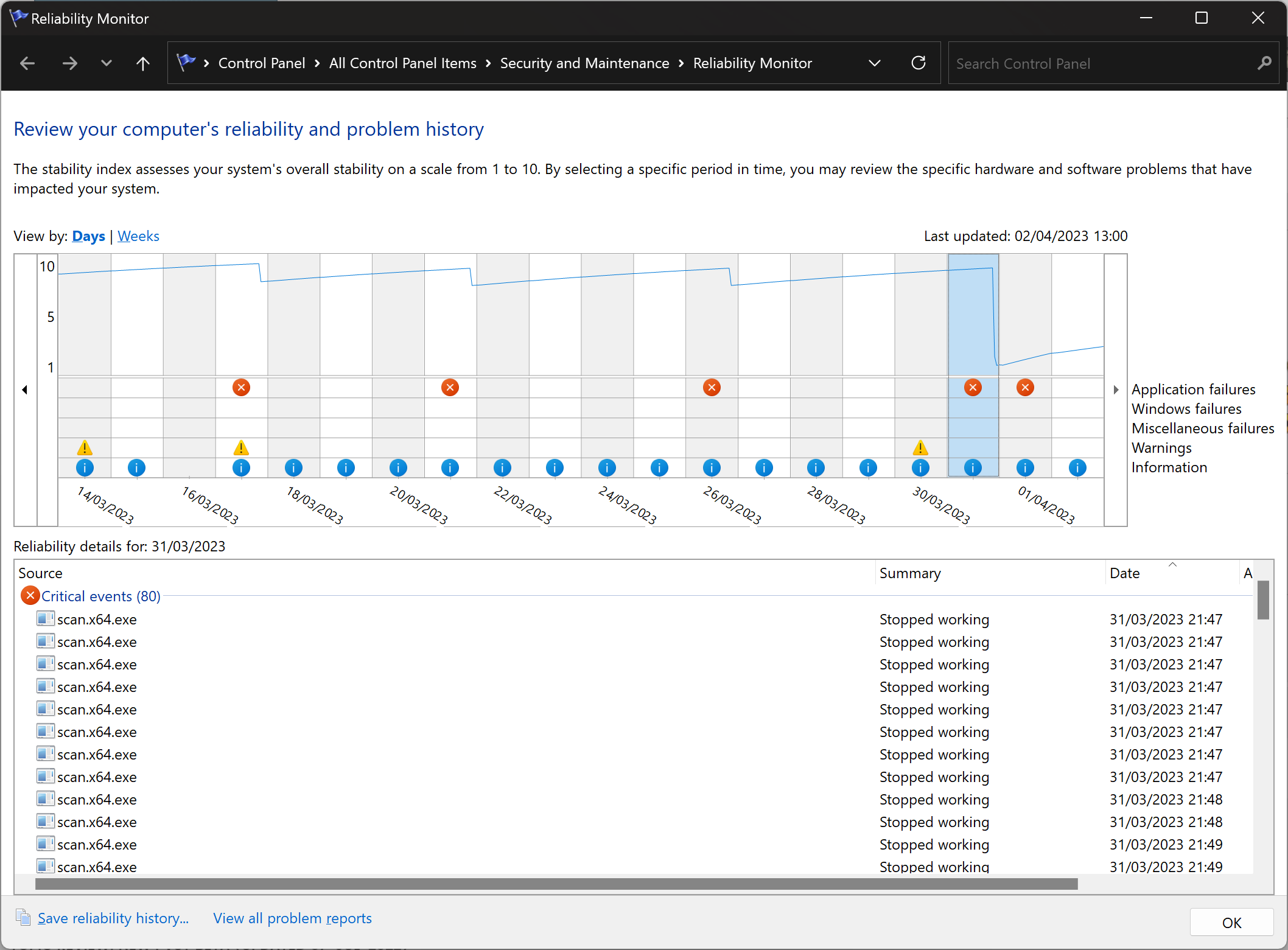
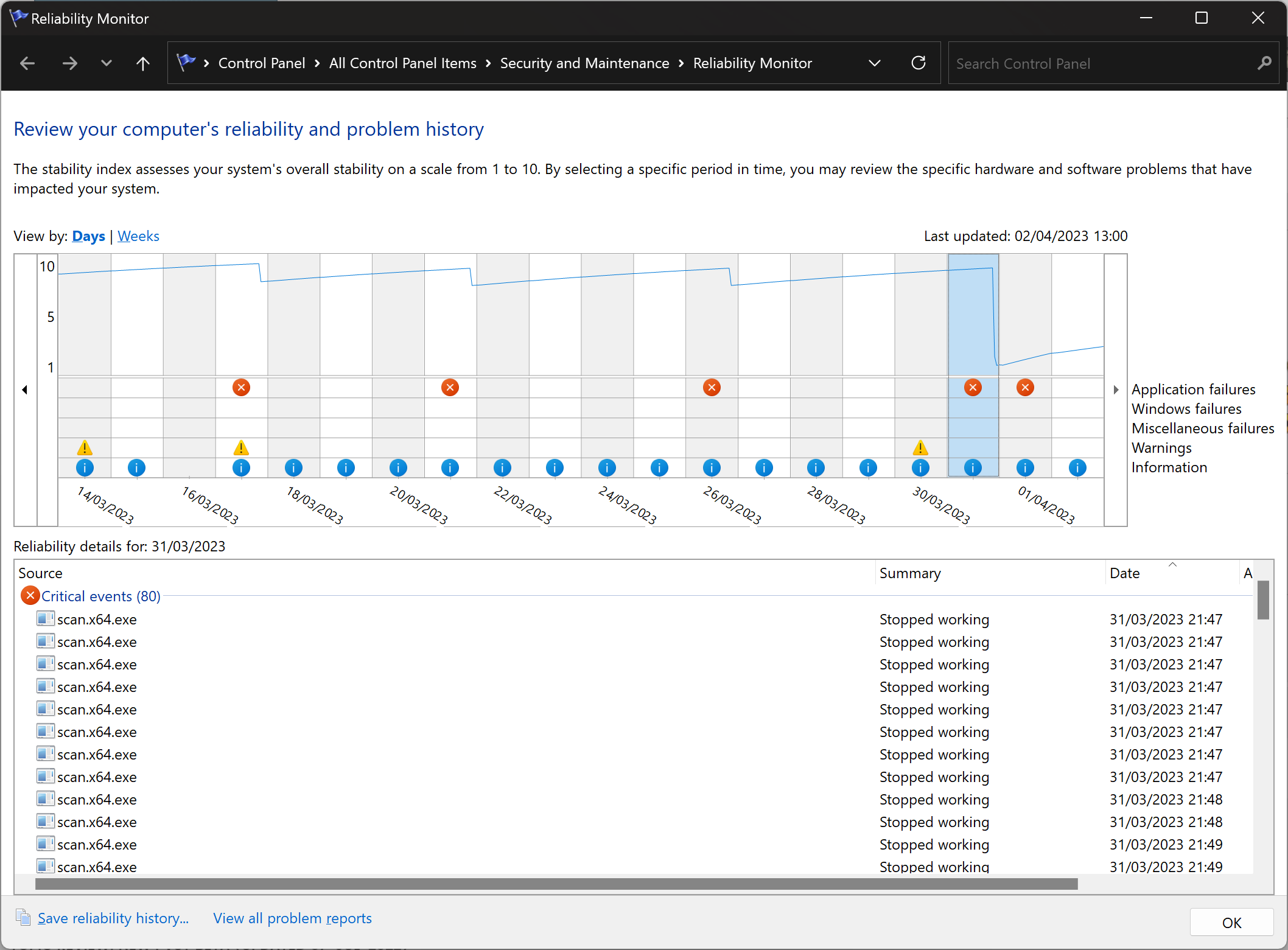
Re: new pvst beta (updated 07-Jul-2022)
Ok, here the reliability monitor shows errors on dfx plugins too. Also some Waldorf plugins show up here. All plugins seem to get scanned successfully however. Perhaps they crash on closing or something like this.
Edit: Geometer indeed crashes on close(FreeLibrary), might be a bug in the plugin.
Edit: Geometer indeed crashes on close(FreeLibrary), might be a bug in the plugin.
Re: new pvst beta (updated 07-Jul-2022)
so i found another one of those strange GUI issues:
https://dsp56300.wordpress.com/downloads/
with this, the patch browser does not open (you should be able to click on the patch name on the left and a popup menu should open, but it doesn't)
also the right click menu anywhere in the GUI opens and immediately closes again.
Latest PVST on Buzz 32bit, plugin is 64bit.
tried it in VSTHost64.exe and it works there...
https://dsp56300.wordpress.com/downloads/
with this, the patch browser does not open (you should be able to click on the patch name on the left and a popup menu should open, but it doesn't)
also the right click menu anywhere in the GUI opens and immediately closes again.
Latest PVST on Buzz 32bit, plugin is 64bit.
tried it in VSTHost64.exe and it works there...
Re: new pvst beta (updated 07-Jul-2022)
Yes also happens here(VST2 version tested). It seems one can fix it with by disabling "Standard Child Window(WS_CHILD)". I suppose the gui is done with JUCE again, i added this option for these plugins, sometimes it works, sometimes not.UNZ wrote: ↑Thu Apr 13, 2023 4:25 pm so i found another one of those strange GUI issues:
https://dsp56300.wordpress.com/downloads/
with this, the patch browser does not open (you should be able to click on the patch name on the left and a popup menu should open, but it doesn't)
also the right click menu anywhere in the GUI opens and immediately closes again.
Latest PVST on Buzz 32bit, plugin is 64bit.
tried it in VSTHost64.exe and it works there...
Re: new pvst beta (updated 07-Jul-2022)
Hmm well at least the rightclick popup as working then, however leftclick menu not. A preset popup is still popping up on releasing the rightclick, odd. Workareound is disabling embedded gui in the settings. Don't like it this way too.
Edit: Also other leftclick popups(eg filter type) only show up if you open rightclick popup at first, argh. I love it.
Edit: Also other leftclick popups(eg filter type) only show up if you open rightclick popup at first, argh. I love it.
Re: new pvst beta (updated 21-May-2023)
New version online. New VST3's are detected automatically now, no more "scan shell" necessary and some bugfixes too.
- HerrFornit
- Posts: 477
- Joined: Sat Feb 25, 2017 12:27 pm
- Location: NRW
- Contact:
Re: new pvst beta (updated 21-May-2023)
Great news. Thanx a lot! Dank Dir !
Re: new pvst beta (updated 21-May-2023)
Thank you!
- temporalsounds
- Posts: 134
- Joined: Sun Jan 27, 2019 3:29 pm
- Contact:
Re: new pvst beta (updated 21-May-2023)
Thank you Polac
(EDIT 26 May 2023): working very good here in buzz x64,scanning improoved much better indeed
A little bit seconds more,when loading buzz , but it is absolutely OK patient...
patient...
I had issues with DrumNet VSTi for example, before update in buzz64.
Now the VST3 plugin running flawesly.
(EDIT 26 May 2023): working very good here in buzz x64,scanning improoved much better indeed
A little bit seconds more,when loading buzz , but it is absolutely OK
I had issues with DrumNet VSTi for example, before update in buzz64.
Now the VST3 plugin running flawesly.
Re: new pvst beta (updated 21-May-2023)
Yes it's a little bit slower, but no need to scan the shell vsts by hand anymore.temporalsounds wrote: ↑Tue May 23, 2023 9:25 pm Thank you Polac
(EDIT 26 May 2023): working very good here in buzz x64,scanning improoved much better indeed
A little bit seconds more,when loading buzz , but it is absolutely OKpatient...
I had issues with DrumNet VSTi for example, before update in buzz64.
Now the VST3 plugin running flawesly.
Re: new pvst beta (updated 21-May-2023)
Hi! Any chance to include a CLAP wrapper?
COuld it be a VST<CLAP wrapper just like the DX one?
COuld it be a VST<CLAP wrapper just like the DX one?
Re: new pvst beta (updated 21-May-2023)
No chance for Clap format?
-
lasalsademuerte
- Posts: 1
- Joined: Sun Aug 13, 2023 11:32 am
Re: new pvst beta (updated 21-May-2023)
Hello,
I just found this and it seems to be working pretty well, sometimes Plogue Bidule doesn't load certain VST3s. The catch is I have to scroll through them all. Which is a hassle because I have like Waves/etc . . .
Is there a way to have subheadings, i.e. sort them by Developer, so then I hover over, say, Waves, then it lets me see what's in the the Waves category, or if there was like Xils, I only see ALL of the plugins if I hover over that.
There doesn't seem to be a config files, but it seems like it would be simple, or possibly even modifiable by one of the files included, if I knew how. . .
Basically, to make it very clear, can it display the VST3 plugins in a hierarchical order, Developer First, then Plugin, instead of just a list of all the plugins wrapped by PVST in alphabetical order?
I just found this and it seems to be working pretty well, sometimes Plogue Bidule doesn't load certain VST3s. The catch is I have to scroll through them all. Which is a hassle because I have like Waves/etc . . .
Is there a way to have subheadings, i.e. sort them by Developer, so then I hover over, say, Waves, then it lets me see what's in the the Waves category, or if there was like Xils, I only see ALL of the plugins if I hover over that.
There doesn't seem to be a config files, but it seems like it would be simple, or possibly even modifiable by one of the files included, if I knew how. . .
Basically, to make it very clear, can it display the VST3 plugins in a hierarchical order, Developer First, then Plugin, instead of just a list of all the plugins wrapped by PVST in alphabetical order?
Re: new pvst beta (updated 21-May-2023)
hey frank... food for thought...
since vst3 is all fucking ruthless about the way plugins are installed (programfiles/commonfiles/vst3) without path installation options and what not...
is the possibility you could setup like a txt or config file or some other thing where if we wanted (but not needed), we could define the organization the way we want to? since we can't do it via folders, n whatnot anymore?
vst3 is so annoying because of these forced directories/install paths that most devs even still doing vst2 as an option....and thats what i normally grab, but it's not always an option.
since vst3 is all fucking ruthless about the way plugins are installed (programfiles/commonfiles/vst3) without path installation options and what not...
is the possibility you could setup like a txt or config file or some other thing where if we wanted (but not needed), we could define the organization the way we want to? since we can't do it via folders, n whatnot anymore?
vst3 is so annoying because of these forced directories/install paths that most devs even still doing vst2 as an option....and thats what i normally grab, but it's not always an option.