mcbpete wrote: ↑Mon May 19, 2025 8:34 pm
Just updated rebuzz to the latest version and then added todays release of Polac (b45) to it as I saw the existing vst loader is from August last year, and it still takes about 3 minutes to fully load and then about 2 minutes to add any VST2 or VST3. In comparison booting up 'regular' buzz only takes about 5-10 secs, and <5 secs to load a chunky VSTi (something like something from Arturia's V-Collection)
I'm still seeing slow VST3 loads as well (for me startup and VST2 loads are now very quick once both the new 'scan on startup' options are disabled)
Like you, I have a fair few plugins - about 300 VST3. I did a little digging with process monitor - it looks like it's a cumulative effect of a small delay spread over a large number of plugins.
It seems the shell plugin goes through the whole VST3 directory - I don't think it's 'scanning' as such as it's not calling LoadLibrary or anything - I think it's just checking to see if they've changed / working out if it needs to rescan them?
Anyway, each time there's a 'QueryBasicInformationFile' event, which I think is grabbing the creation/modification time for each plugin, there then follows a ~100ms delay. Small enough not to notice unless you've got, say 300 plugins, at which point that turns in to a 30 second load time. I guess if you've got 2000 and a faster PC then me it translates into 2 minutes.
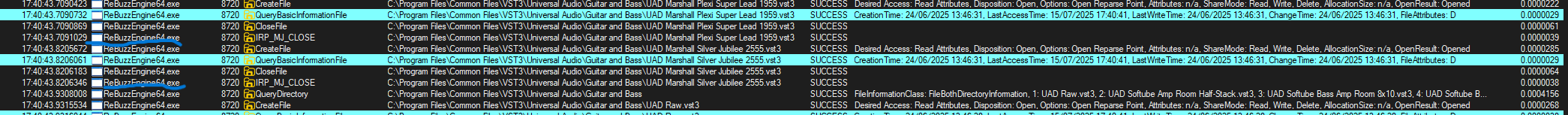
- Screenshot 2025-07-15 205804.png (72.47 KiB) Viewed 243475 times
I've no idea what happens in that gap as my 1337 hacker skills don't extend as far as disassembly, but something's causing a hiccup that's small enough it'd be super easy to miss - with a sane number of plugins it'd be dwarfed by the time it takes to actually instatiate the plugin you've chosen (which happens after this dive through the VST3 dir)