win8.1 x64. noticed that if i have buzz open, and put the PC to sleep mode, then bring it back up, and try to use buzz again, it crashes.
this is not a problem, just something i've noticed. with win8 i've stopped shutting down regularly, i reboot probably once a month unless needed.
buzz does not seem to like waking up from sleep. XD honestly i can't blame buzz. i would prefer not to wake up most days. XD
buzz does not like going to sleep
- szaszhareen
- Posts: 527
- Joined: Wed Nov 23, 2011 1:15 am
- Location: deep beneath the earths crust
Re: buzz does not like going to sleep
By "crashes" do you mean "stops responding" or "stops making sound"? If so then it might be because of the audio driver. It's been a while since I last did it but IIRC I could get it back by hitting F12 to release the audio driver.
Re: buzz does not like going to sleep
Yes. Pretty well-known issue, and F12 twice upon waking is the magic bullet that solves it.
- szaszhareen
- Posts: 527
- Joined: Wed Nov 23, 2011 1:15 am
- Location: deep beneath the earths crust
Re: buzz does not like going to sleep
it stops responding. tried hitting f12, and hitting f12 twice. still had to force close it. interesting.
no big deal tho
no big deal tho
Re: buzz does not like going to sleep
it's most likely audio driver related. usb? pci? asio? firewire?
if it's usb then,

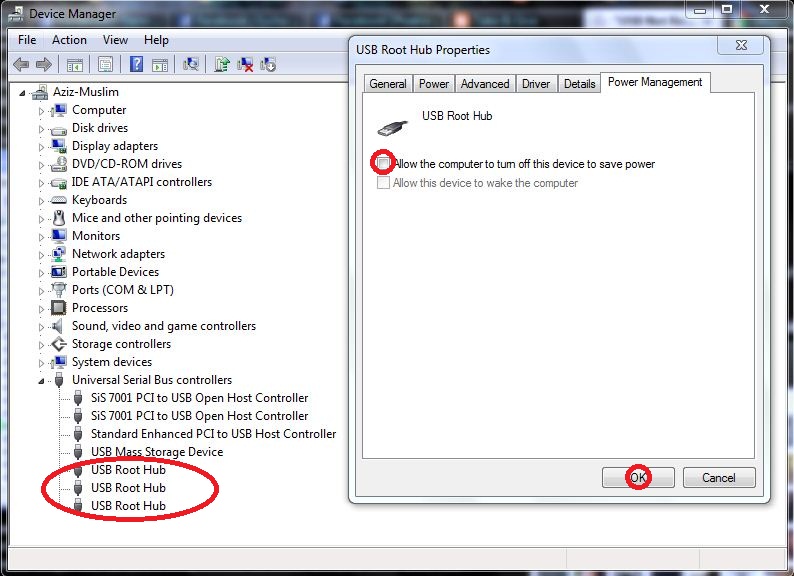
if it's usb then,

Re: buzz does not like going to sleep
Mine began doing too. f12 not working and I changed my usb sleep settings. Oh, and mine does it out of the screensaver.
- szaszhareen
- Posts: 527
- Joined: Wed Nov 23, 2011 1:15 am
- Location: deep beneath the earths crust
Re: buzz does not like going to sleep
i use wasapi, haven't gotten around to hooking up my usb sound card yet. but i'll keep that tip in mind, thanks! 